One final possible issue which has emerged: after running LOTRO under Crossover normally for about a minute, a Program Error window pops up saying:
"The program lotrobrowserhelper64.exe has encountered a serious problem and needs to close. This can be caused by a problem in the program or a deficiency in Wine...".
The game, however, appeared unaffected. Is this something to worry about, or can it be ignored?
Results 26 to 39 of 39
-
Jun 16 2022, 06:27 AM #26
 Posts a Lot
Posts a Lot
- Join Date
- Jun 2011
- Posts
- 298
-
Jun 16 2022, 10:49 AM #27
Anaxapart, I suspect that your bottle is not a 64-bit bottle. You should not have been asked about DirectX 10. That should happen only if you are running a version of WINE (such as the version of WINE used by Crossover) which can use DirectX 10/DirectX 11 but your bottle is not 64-bit (or even if it is but you're running the 32-bit client). You should have been asked if you wanted to use DirectX 11. My best guess is that you created a Windows 10 64-bit bottle but then you used the Crosstie (i.e. the automated process provided by Crossover) to install the game rather than the lotrolive.exe installer file, and the Crosstie created another bottle which was not Windows 10 64-bit (probably Windows 10 without the 64-bit qualifier).
This is why I asked for screenshots, so that I could confirm visually that you had LOTRO installed in the correct bottle type, had no other bottles but the one you created yourself which should be Windows 10 64-bit, and that your bottle settings were correct (which they weren't until you fixed them by un-checking HIGH RESOLUTUION MODE).
I suspect you are running the 32-bit client.
I also suspect that you need to run WINE CONFIGURATION to set the vulkan-1 library to "builtin, native" as I detailed in my last message. The warning about lotrobrowserhelper64.exe is related to running the 32-bit client and also the vulkan-1 library.
edit 2022-06-17 09:55am: Subsequent to reviewing your screenshots below, the reason you were offered the opportunity to change to DirectX 10 but not DirectX 11 is most likely because you did not install "DirectX for Modern Games" into your LOTRO bottle. Your LOTRO bottle is Windows 10 64-bit, though, and you are running the 64-bit LOTRO client.
So let's see those screenshots I requested in my last message. Don't make any changes, just show me the screenshots, please:
–Screenshot of your main Crossover window.
–Screenshot of the popup showing your bottle type.
–Screenshot of the popup showing your bottle settings.
Also, please copy-paste your currently-working UserPreferences.ini file, the one that you are using to successfully launch the game in Crossover. Remember to redact your account information.
Crossover can run many Windows applications, games and otherwise. Please let's get LOTRO going 100% before you begin creating new bottles and installing anything else. After that you can go crazy and try out all sorts of things! Until then, let's keep things as clean and simple as possible.Last edited by Tralfazz; Jun 17 2022 at 10:55 AM. Reason: removed an extra "bit" from my first sentence
-
Posts a Lot
-
Jun 17 2022, 08:35 AM #28
 Posts a Lot
Posts a Lot
- Join Date
- Jun 2011
- Posts
- 298
I am copying the contents of my UserPreferences.ini file here. I have the screenshots you requested, but there seems to be no way of posting them here. I will try to upload them to an image site and then post the links here.
[Launcher]
AllowMultipleInstances=true
FirstRun=false
PreCache=true
SelectLastPlayedWorld=false
GameClientType=3
WindowGeometry=@ByteArray(\x1\ xd9\xd0\xcb\0\x1\0\0\0\0\0\xee \0\0\x1\x8d\0\0\x3\xbd\0\0\x3\ xb5\0\0\0\xee\0\0\x1\x8d\0\0\x 3\xbd\0\0\x3\xb5\0\0\0\0\0\0)
LastLocale=en
GameClientAskedToUse64bit=true
[User_1]
UserName=
WorldName_1=Laurelin
LastPlayed_1=2022-06-17T12:15:21
UserFileName_1=en-LOTRO_Eula-html
UserAckTime_1=2019-04-10T17:56:38
UserFileName_2=en-LOTRO_TOS-html
UserAckTime_2=2019-04-10T17:56:38
[Camera]
AlignToSlope=False
ResetYawWhenPlayerMoves=False
[Display]
AllowDesktopCompositing=True
AllowFakeFullScreen=True
AllowWindowResizing=True
Antialiasing=Disabled
ConfineFullScreenMouseCursor=T rue
FixedOutputScaling=Default
ForceFakeFullScreen=False
FullScreen=False
RefreshRate=Auto
Resolution=2560x1440
ScreenMode=Windowed
SyncToRefresh=False
TripleBuffering=False
WindowedResolution=167249262
[Graphics]
AvatarTextureCompositing=True
AvatarUpdateVisible=True
PVMPPerformanceOverride=True
[Input]
InvertMouseLookYAxis=False
JoystickDeadZone=0.25
MouseLookSensitivity=0.10
MouseLookSmoothingAmount=0.00
PitchKeySpeed=60.00
RollKeySpeed=60.00
TurnKeySpeed=150.00
XInputDetection=False
[International]
UseIME=False
[Misc]
PlayedIntroMovie=True
TooltipDelay=0.00
TooltipEnable=True
[Net]
BindInterface=
ComputeUniquePort=True
ConnectionSpeed=0.00
UserSpecifiedPort=0
[Render]
AllowGammaChanges=True
AlphaToCoverage=False
AmbientLightBoost=0.00
AmbientOcclusion=False
AnisotropicQuality=4
AspectRatio=Auto
AtmosphericsDetail=Medium
BlobShadows=True
BloomIntensity=1.00
BlurFilterQuality=Medium
Brightness=1.00
Contrast=1.00
D3DVersionPromptedForAtStartup =11
DisplayAdapter=0
DistantImposters=True
DynamicParticles=All
EnablePortraits=True
EnvironmentStencilShadows=Fals e
FarLandscapeNormalMaps=False
FrillDensity=0.75
FrillDistance=Medium
Gamma=1.00
GlowMapping=True
GraphicsCore=D3D10
HavePromptedForD3D10AtStartup= False
InteractiveWater=Medium
LandscapeDrawDistance=High
LandscapeLightingQuality=Low
LandscapeShoreEffects=High
LandscapeStaticObjectShadows=M edium
MaterialDetail=High
MaxHardwareClass=0
MeasuredFillRate=inf
MemoryUsage=0.30
MeshCombining=True
ModelDetail=High
MultiPassLighting=True
ObjectDrawDistance=VeryHigh
OverbrightBloomFilter=False
PlayerCrowdQuality=1.00
PrecipitationEffects=False
ShadowMapQuality=0
SpecularLighting=True
StaticEnvironmentalObjects=Tru e
StencilShadows=Medium
SurfaceReflections=Low
TextureDetail=High
TextureFiltering=Sharp
VideoPostEffects=True
VolumetricLight=False
PerPixelLightingAttenuation=Tr ue
[Sound]
AmbientVolume=0.03
CombatVolume=0.02
DefaultVolume=1.00
EAXEnabled=False
FocusBehavior=Disable Sound
MasterVolume=0.75
MaxPlayingSounds=64
MusicDisabled=False
MusicVolume=0.00
PersistentSound=False
PlayerMusicVolume=0.00
QuantizedPlayerMusicVolume=0.0 0
SFXVolume=0.08
SoundDisabled=False
SoundFeatures=OpenAL Soft on Built-in Output
SoundProvider=OpenAL
UIVolume=0.03
VOVolume=0.30
[Troubleshooting]
EngineSpeed=VeryHigh
MaximumFrameRate=121
[UI]
CharSelectSortType=0
FloatyTextOnTop=False
FloatyTextOpacity=1.00
FloatyTextScale=1.00
RadarMovementSmoothing=True
WebstoreExternalWindow=False
MapQuestListXScreenPercentage= 0.00
MapQuestListYScreenPercentage= 0.68
MountAppearanceShowPlayerMount ed=True
Bag1Columns=5
Bag2Columns=5
Bag3Columns=5
Bag4Columns=5
Bag5Columns=5
Bag6Columns=5
BankRepositoryAccountItemDispl ayShowText=True
BankRepositoryCharacterItemDis playShowText=True
BankRepositorySharedHousingIte mDisplayShowText=True
BankRepositoryStandardHousingI temDisplayShowText=True
StatTreeShowAllStats=True
[Voice]
DefaultGroupVolume=0.75
DeviceCapture=B9340D1E-7AA7-485F-BE15-2B10884FCD62
DevicePlayback=7B7E78AF-5C8B-41D2-A5C6-5626708C34F8
HandsFree=False
MicCaptureThreshold=0.10
MicVolume=1.00
NetworkLatencyThresh=250
VoiceVolume=1.00Last edited by Anaxapart; Jun 17 2022 at 09:49 AM.
-
Jun 17 2022, 08:42 AM #29
 Posts a Lot
Posts a Lot
- Join Date
- Jun 2011
- Posts
- 298
Here are links to the three screenshots you requested:
https://imgbox.com/ack5JmT8
https://imgbox.com/oYA91DVv
https://imgbox.com/uFFWumhj
-
Jun 17 2022, 10:46 AM #30
Great, very helpful.
The first screenshot shows that you did not install DirectX for Modern Games into your LOTRO bottle. You installed it into a separate bottle. Crossover bottles are completely segregated from each other (with a couple of minor exceptions which don't apply here) so that's not doing you any good at all. You still need to install DirectX for Modern Games into your LOTRO bottle, the one named "Lord of the Rings Online" in the far-left column of the main Crossover Window.
The second screenshot shows that LOTRO is installed into a Windows 10 64-bit bottle. Excellent! I'm glad that is correct, it is the easiest thing to get wrong when installing LOTRO into Crossover.
The third screenshot shows that your most important bottle settings are correct. Let's make the LOTRO bottle your DEFAULT bottle, though.
I have also examined the contents of your UserPreferences.ini file and have a few suggestions there. Let's do one thing at a time:
1- Go to the bottle settings of your "The Lord of the Rings Online" bottle and check the DEFAULT BOTTLE setting.
2- Delete the bottle named DIRECTX FOR MODERN GAMES.
3- Install "DirectX for Modern Games" into your LOTRO bottle which is now your default bottle. To be sure it gets into the correct bottle, right-click on your "Lord of the Rings Online" bottle and choose "Install Software into "Lord of the Rings Online"...".
4- Edit your UserPreferences.ini file so that the following lines match exactly:
ScreenMode=FullScreenWindowed
GraphicsCore=D3D9
5- Go back to Message #24 in this thread and follow Steps 1-11 in order to configure the vulkan-1 library. (Pointing you there so I don't have to enter all those instructions again.)
6- Quit out of Crossover. Restart your Mac.
7- Launch Crossover. Run LOTRO. Get into a game world. Attempt to browse the in-game store and perform some other brief testing.
8- If everything works and you get no error messages, go to OPTIONS->GRAPHICS and change the graphics engine to DirectX 11. You will need to quit out of LOTRO and restart it in order for that to take effect.
9- Test again: Get into a game world. Attempt to browse the in-game store and perform some other brief testing. If you DO have a problem with DirectX 11, go back to DirectX 9 (by editing the line in your UserPreferences.ini file while the game isn't running, if you can't do so using the OPTIONS->GRAPHICS panel), don't use DirectX 10.
10- If everything continues to work with no problems or error messages with DirectX 11, you can go to OPTIONS->GRAPHICS and OPTIONS->ADV GRAPHICS and change anything you like such as the screen mode – or any other setting. Just don't use DirectX 10, use either DirectX 9 or DirectX 11.
11- If you run into a problem or get an error message, please report back and we'll work on it. Otherwise, we are DONE! Have fun playing LOTRO in Crossover!Last edited by Tralfazz; Jun 17 2022 at 10:58 AM. Reason: added a note about not using DirectX 10
-
Jun 17 2022, 02:55 PM #31
 Posts a Lot
Posts a Lot
- Join Date
- Jun 2011
- Posts
- 298
So.... Tonight's bad news is that when I reach that point in the process, namely Lord of the Rings Online > Control Panels > Library > Existing overrides, it turns out that "vulkan" is not listed. Ran through the entire process twice, from removing the unwanted bottle onwards, with the same result. The scrolling list goes from "urlmon" to "wininet", but no "vulkan".
-
Jun 17 2022, 03:18 PM #32
-
Jun 17 2022, 04:51 PM #33
 Posts a Lot
Posts a Lot
- Join Date
- Jun 2011
- Posts
- 298
My apologies, I did indeed get confused at that point. So I think we finally have a wrap; just played for over an hour with no mishaps.
Once more, my gratitude for your tolerance and determination!
-
Jun 18 2022, 05:44 AM #34
 Posts a Lot
Posts a Lot
- Join Date
- Jun 2011
- Posts
- 298
Ongoing problem
Sadly, we are not yet out of the woods.
When I started up LOTRO this morning, within 2-3 minutes of logging in and the game starting, the same error message regarding "lotrobrowserhelper64 exe" popped up again. The game is currently set to DirectX 9, and I have methodically run through your instructions twice more today.
Screenshot: https://imgbox.com/vNmChLd1
When I clicked on the error message's "Show Details", an application called winedbg opened, but showed a blank screen [screenshot https://imgbox.com/HDEXWEOZ]. Interestingly perhaps, it proved impossible to close this window or to quit winedbg, until I closed Crossover.
This is my basic Crossover screen:
https://imgbox.com/9i0MGAUe.
LOTRO Crossover settings:
https://imgbox.com/vKV6jFcM
I think I may have identified one possible source of error: even though I have installed "DirectX for Modern Games" in my LOTRO bottle, and re-installed it again today just to make sure, running through the list of installed applications does not show it [screenshots https://imgbox.com/W8gdbQyY and https://imgbox.com/Br6BJhGH].
Here are 3 screen shots confirming installation:
https://imgbox.com/zft9aLkr
https://imgbox.com/ykxXznPT
https://imgbox.com/SnSuJPi9
Here is a screen shot confirming that "vulkan-1" has been selected in Library:
https://imgbox.com/BOffIAb3
Finally, UserPreferences set according to your instructions yesterday:
[Launcher]
AllowMultipleInstances=true
FirstRun=false
PreCache=true
SelectLastPlayedWorld=false
GameClientType=3
WindowGeometry=@ByteArray(\x1\ xd9\xd0\xcb\0\x1\0\0\0\0\0\xee \0\0\x1\x8d\0\0\x3\xbd\0\0\x3\ xb5\0\0\0\xee\0\0\x1\x8d\0\0\x 3\xbd\0\0\x3\xb5\0\0\0\0\0\0)
LastLocale=en
GameClientAskedToUse64bit=true
[User_1]
UserName=Skamander
WorldName_1=Laurelin
LastPlayed_1=2022-06-18T10:57:30
UserFileName_1=en-LOTRO_Eula-html
UserAckTime_1=2019-04-10T17:56:38
UserFileName_2=en-LOTRO_TOS-html
UserAckTime_2=2019-04-10T17:56:38
[Camera]
AlignToSlope=False
ResetYawWhenPlayerMoves=False
[Display]
AllowDesktopCompositing=True
AllowFakeFullScreen=True
AllowWindowResizing=True
Antialiasing=Disabled
ConfineFullScreenMouseCursor=T rue
FixedOutputScaling=Default
ForceFakeFullScreen=False
FullScreen=False
RefreshRate=Auto
Resolution=2560x1440
ScreenMode=FullScreenWindowed
SyncToRefresh=False
TripleBuffering=False
WindowedResolution=167249262
[Graphics]
AvatarTextureCompositing=True
AvatarUpdateVisible=True
PVMPPerformanceOverride=True
[Input]
InvertMouseLookYAxis=False
JoystickDeadZone=0.25
MouseLookSensitivity=0.10
MouseLookSmoothingAmount=0.00
PitchKeySpeed=60.00
RollKeySpeed=60.00
TurnKeySpeed=150.00
XInputDetection=False
[International]
UseIME=False
[Misc]
PlayedIntroMovie=True
TooltipDelay=0.00
TooltipEnable=True
[Net]
BindInterface=
ComputeUniquePort=True
ConnectionSpeed=0.00
UserSpecifiedPort=0
[Render]
AllowGammaChanges=True
AlphaToCoverage=False
AmbientLightBoost=0.00
AmbientOcclusion=False
AnisotropicQuality=4
AspectRatio=Auto
AtmosphericsDetail=Medium
BlobShadows=True
BloomIntensity=1.00
BlurFilterQuality=Medium
Brightness=1.00
Contrast=1.00
D3DVersionPromptedForAtStartup =11
DisplayAdapter=0
DistantImposters=True
DynamicParticles=All
EnablePortraits=True
EnvironmentStencilShadows=Fals e
FarLandscapeNormalMaps=False
FrillDensity=0.75
FrillDistance=Medium
Gamma=1.00
GlowMapping=True
GraphicsCore=D3D9
HavePromptedForD3D10AtStartup= False
InteractiveWater=Medium
LandscapeDrawDistance=High
LandscapeLightingQuality=Low
LandscapeShoreEffects=High
LandscapeStaticObjectShadows=M edium
MaterialDetail=High
MaxHardwareClass=0
MeasuredFillRate=0.10
MemoryUsage=0.30
MeshCombining=True
ModelDetail=High
MultiPassLighting=True
ObjectDrawDistance=VeryHigh
OverbrightBloomFilter=False
PlayerCrowdQuality=1.00
PrecipitationEffects=False
ShadowMapQuality=0
SpecularLighting=True
StaticEnvironmentalObjects=Tru e
StencilShadows=Medium
SurfaceReflections=Low
TextureDetail=High
TextureFiltering=Sharp
VideoPostEffects=True
VolumetricLight=False
PerPixelLightingAttenuation=Tr ue
[Sound]
AmbientVolume=0.03
CombatVolume=0.02
DefaultVolume=1.00
EAXEnabled=False
FocusBehavior=Disable Sound
MasterVolume=0.75
MaxPlayingSounds=64
MusicDisabled=False
MusicVolume=0.00
PersistentSound=False
PlayerMusicVolume=0.00
QuantizedPlayerMusicVolume=0.0 0
SFXVolume=0.08
SoundDisabled=False
SoundFeatures=OpenAL Soft on Built-in Output
SoundProvider=OpenAL
UIVolume=0.03
VOVolume=0.30
[Troubleshooting]
EngineSpeed=VeryHigh
MaximumFrameRate=121
[UI]
CharSelectSortType=0
FloatyTextOnTop=False
FloatyTextOpacity=1.00
FloatyTextScale=1.00
RadarMovementSmoothing=True
WebstoreExternalWindow=False
MapQuestListXScreenPercentage= 0.00
MapQuestListYScreenPercentage= 0.68
MountAppearanceShowPlayerMount ed=True
Bag1Columns=5
Bag2Columns=5
Bag3Columns=5
Bag4Columns=5
Bag5Columns=5
Bag6Columns=5
BankRepositoryAccountItemDispl ayShowText=True
BankRepositoryCharacterItemDis playShowText=True
BankRepositorySharedHousingIte mDisplayShowText=True
BankRepositoryStandardHousingI temDisplayShowText=True
StatTreeShowAllStats=True
[Voice]
DefaultGroupVolume=0.75
DeviceCapture=B9340D1E-7AA7-485F-BE15-2B10884FCD62
DevicePlayback=7B7E78AF-5C8B-41D2-A5C6-5626708C34F8
HandsFree=False
MicCaptureThreshold=0.10
MicVolume=1.00
NetworkLatencyThresh=250
VoiceVolume=1.00
-
Jun 18 2022, 10:13 AM #35
The screenshots were very helpful, thank you for taking the time to make them.
You are the only person I know who is running LOTRO in Crossover, who made the vulkan-1.dll adjustment, and is still experiencing the error message represented by this screenshot:
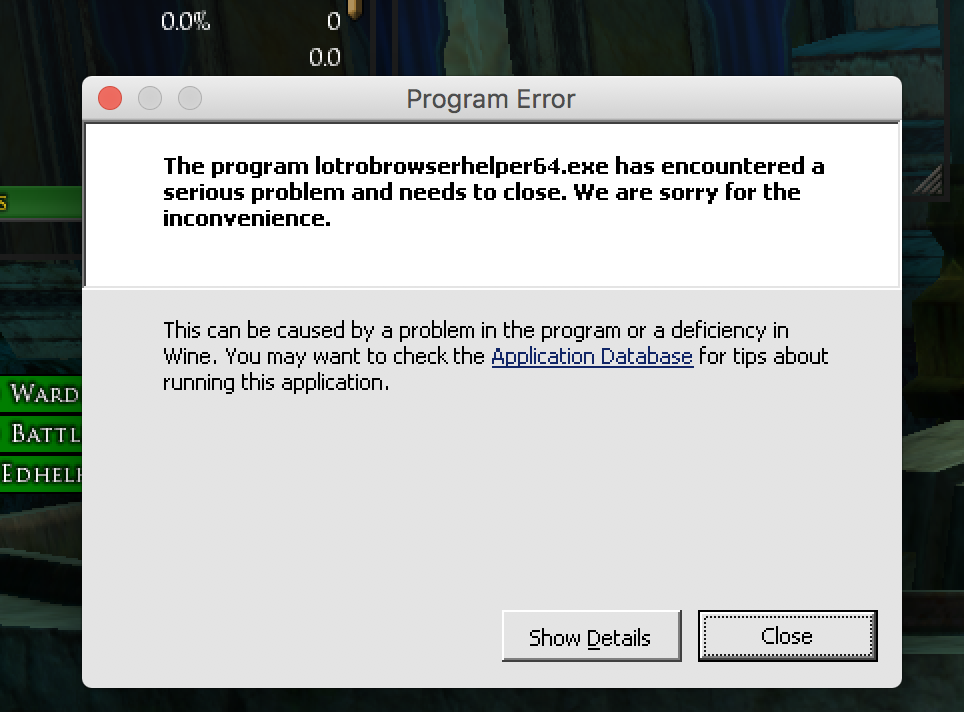
For now, until and unless that presents an actual in-game launch or play issue such as the inability to use the in-game store browser; let's ignore it. Assuming you made the change to vulkan-1.dll using the Wine Configuration utility as I explained in Steps 1-11 of Message #24 – and according to this screenshot https://imgbox.com/BOffIAb3 you did – I have nothing further that I can think of to address it now anyway.
I am hoping that SSG will make an adjustment to lotrobrowserhelper64.exe and to vulkan-1.dll in the next patch which will resolve this for us because those changes introduced in u33.0.5 on 2022-05-25 seem to be causing issues for a lot of people, more Windows box players than Mac players in fact.
DirectX for Modern Games is a collection of Windows components, not an application or Windows executable. You wouldn't necessarily notice any difference in Crossover's list of installed items. So don't worry about that. Originally Posted by Anaxapart
Originally Posted by Anaxapart
Here is something that might be an issue:
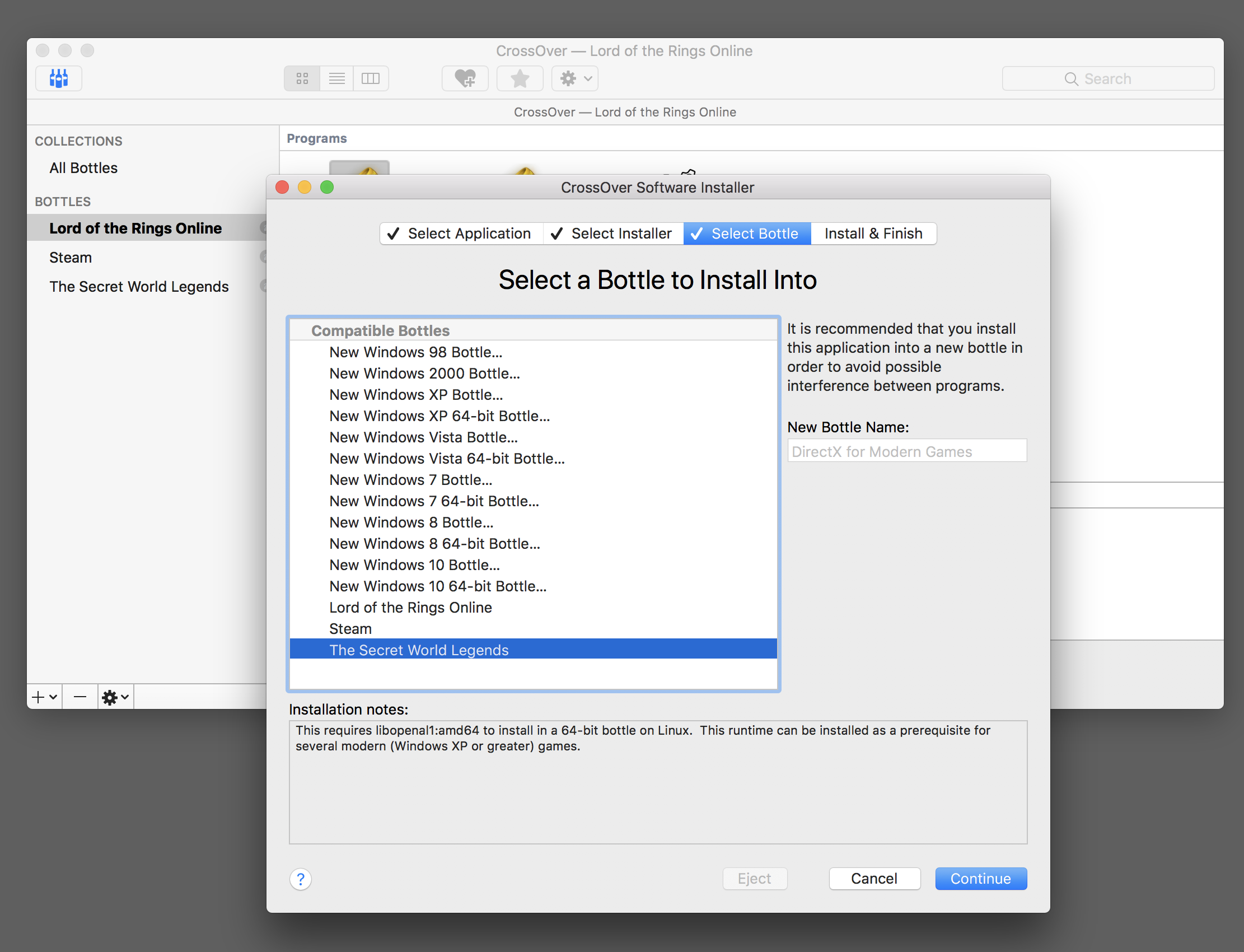
If you proceeded to click on the CONTINUE button, then DirectX for Modern Games was installed into your bottle called "The Secret World Legends" rather than your bottle called "Lord of the Rings Online". If that is the case, you haven't installed DirectX for Modern Games into the bottle used to run LOTRO. Installing it again won't hurt anything, so please install DirectX for Modern Games into your LOTRO bottle, the one called "Lord of the Rings Online" – even if you think you did so already, because it looks like you didn't.
Once you are sure you have DirectX for Modern Games in your LOTRO bottle – the one called "The Lord of the Rings Online" and not one of your other bottles – please restart your Mac then run Steps 7-11 from Message #30. Ignore the error message regarding lotrobrowserhelper64.exe unless you run into an actual problem launching the game or playing the game or using the in-game store. Then report back, I would like to know if you can use DirectX 11 successfully after getting DirectX for Modern Games into the bottle which is used to run LOTRO. Getting DirectX for Modern Games installed properly and using DirectX 11 might even prevent the lotrobrowserhepler64.exe error message and I'd like to know about that as well.Last edited by Tralfazz; Jun 18 2022 at 04:28 PM. Reason: corrected a sentence by adding the word "be"
-
Jun 18 2022, 12:20 PM #36
 Posts a Lot
Posts a Lot
- Join Date
- Jun 2011
- Posts
- 298
1. Loaded DirectX for Modern Games in the correct bottle:
https://imgbox.com/3P8iNKEl
2. Started game.
3.Usual error message popped up after a minute or so.
4. Stayed ingame for another five minutes in High graphics mode, including some test combat; no apparent problems.
5. Reset graphics to DirectX 11 via in-game Options.
6. Restarted Mac.
7. Launched Crossover.
8. Reached final loading screen, "Enter Middle Earth".
9. As soon as the loading bar at the bottom of the screen was full, game crashed to desktop.
10. Relaunched LOTRO.
11. At character selection screen, Options, reverted to DirectX 9. Quit game.
11. Relaunched LOTRO.
12. Except for the usual error message, working fine.
13. Reset from FullScreenWindowed to Windowed via ingame Options, no apparent ill effects (I like to be able to run other programs, like Discord, from the dock).
-
Jun 18 2022, 12:26 PM #37
 Posts a Lot
Posts a Lot
- Join Date
- Jun 2011
- Posts
- 298
BTW, I don't know if it might be a clue, but even though I have launched LOTRO once since restarting Mac, there are TWO wine-64-preloader icons in my dock. Noticed this before.
https://imgbox.com/2ih3Askg
-
Jun 18 2022, 04:27 PM #38
You aren't the only Mac player who has to stick with DirectX 9. If you have DirectX for Modern Games in your bottle then it's a hardware incompatibility related to your Mac's graphics subsystem and DirectX 11. It's not common but I've noted it in the past, especially with older Macs. Don't let it bother you, the game looks great with DirectX 9.
I still don't have a path forward for you on the lotrobrowserhelper64.exe error message issue. Did you attempt to launch the in-game store browser? If so, did that work without any problems? (If you didn't test yet but do after reading this, and you can't launch the in-game store browser, go to the OPTIONS panel and choose to open the store in an external browser.)
Windowed mode is fine. You might want to try using Full Screen Windowed mode in multiple Spaces (also known as multiple Desktops). You can set up multiple Spaces in Mission Control. It's like having multiple monitors (that you can view one at a time and switch among with a simple keybind).
That is definitely not normal and is possibly related to the lotrobrowserhelper64.exe issue. However, as long as you don't experience any issues and all instances of the WINE preloader close themselves down when you quit out of the game, don't worry about that too much. Even if they don't close themselves down when you quit out of the game, you can still get rid of them by logging out of your Mac user account and then logging back in, or by restarting your Mac. If you keep your LOTRO Launcher application open while the client is running, it's possible that you'd get two WINE preloader applications showing in your Dock, one for each of the two applications that are running.Last edited by Tralfazz; Jun 18 2022 at 04:33 PM.
-
Jun 19 2022, 04:00 PM #39
 Posts a Lot
Posts a Lot
- Join Date
- Jun 2011
- Posts
- 298
A wrap!
I think we've taken this as far as it can go. Basically, the game is running significantly more smoothly, with no transitions crashes (though the dreaded trade crash is still in evidence). So, once again, my very sincere thanks; I couldn't have done it without you!


 Reply With Quote
Reply With Quote
