The dat, and datx files are memory-mapped when the game client loads. If any of these files are the wrong version (due to patch failure like I experienced), or perhaps damaged (due to storage failure), then the memory-mapped regions will be wrong. The problem is hard to debug because the entire dat/datx doesn't change. Typically new data gets patched/inserted at various location. It's possible to experience a variety of crashing in-game locations because parts of the dat/datx files remain the same. Thus the game will generally load, but some areas, or actions will result in client crash like the OP experienced:
Is memory corruption (for various causes). In general you can expect to be booted from the game for this issue. The client expects the dat/datx are okay, loads a region from memory-mapped dat/dax, then the server says: what the heck are you doing -- booted.481829527.678: Program fault: ACCESS_VIOLATION (0xc0000005) trying to write to 0x0000000280000028
So a good rule of thumb is to repair if you're constantly getting booted. I'll write up a hashing guide to help track the patcher problem. If multiple people are having to reinstall due to patcher failure, it will be abundantly apparent when looking at which files are corrupt/unpatched. Hopefully SSG is tracking this thread. The bug in the patcher appears to be a race-condition. How does one race to obtain admin, and fail at it, then start a patch anyway? I don't know. SSG certainly sets the bar here.
edit: I tried running the repair option on my now broken Windows 11-N install. It did the same thing: it didn't ask for admin. Then it says:
My DNS is working. I checked nslookup and installer.lotro.com is resolved correctly. It wasn't until I forced run as admin that the repair started working.Network request failed, communication error [3]!
Network request failed, reason [Host installer.lotro.com not found]
Results 26 to 33 of 33
-
Oct 03 2022, 11:43 AM #26
 Posts a Lot
Posts a Lot
- Join Date
- Apr 2022
- Posts
- 229
Last edited by alwaysbroke; Oct 03 2022 at 12:50 PM. Reason: repair failed to obtain admin
Many fail, Such Kludges, So LOTRO
-
Oct 03 2022, 03:24 PM #27
That's a potentially important thing to note in your tickets.
Have you attempted to run the game as administrator? This problem might be caused by the game attempting to write to a protected file directory or memory location, running as administrator should work around that.
Do you have another computer you can use with LOTRO installed on it, or on which you can install LOTRO? (Ideally, one whose owner reports that he is not experiencing this problem.) If not, perhaps a friend or your employer will allow you to borrow one briefly. The next time this happens on your own computer, try logging in to the affected character with the second computer. If you can recover your character this way, and the character remains playable within and in/out of Hytbold on the second computer, we can further isolate the issue to some oddness with your hardware or your Windows configuration.
If this ends up being the case, you could try a "repair install" of Windows which might resolve the problem and will not require any reinstallation of your applications or personal data.
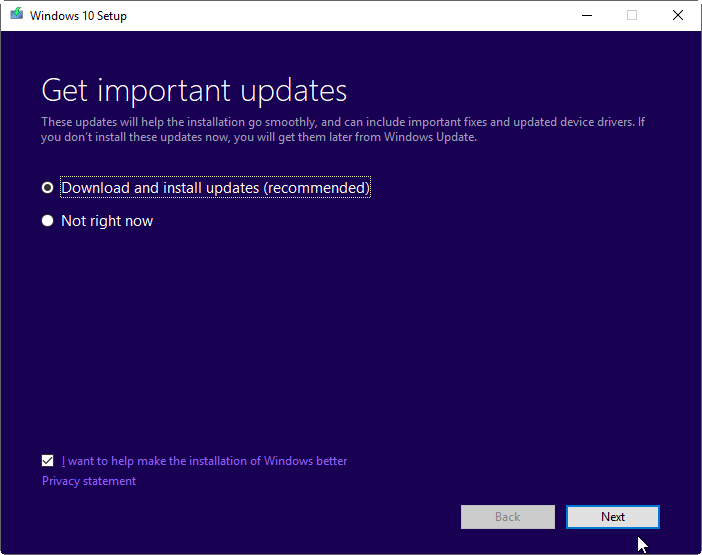

It is also possible that the next minor update to LOTRO will solve this problem for you. A number of times in the past I have seen a LOTRO patch introduce a problem which is experienced by only a subset of players, proved either very difficult or impossible to troubleshoot, but then was resolved for those players with the next LOTRO patch.
-
Oct 03 2022, 04:31 PM #28
 Posts a Lot
Posts a Lot
- Join Date
- Apr 2022
- Posts
- 229
Well it turns out SSG patches their steam and windows installs differently. I tried to speed up the repair by using steam dat/datx files that have already been patched to 33.2.1. These steam dat/datx files are different from the ones installed into my working windows 11 box. Thanks SSG for non-deterministic dat/datx patching. That means two sets of hashes...because of course the steam ingame experience of LOTRO is different. I mean client_highres.dat is different because the textures and shaders are naturally different on steam vs. windows.

But yes, all this trouble because sometimes the patcher doesn't ask for admin. It only takes once and by the time you've noticed it's too late. Who knows maybe the game is supposed to ask for admin but doesn't. This is definitely relevant.Many fail, Such Kludges, So LOTRO
-
Oct 03 2022, 05:00 PM #29
I am not sure if this makes any difference to anyone, but I recently took a character through Rohan, including the full rebuild of Hytbolt, and discovered no issues whatsoever. I am now in West Rohan at Helms Deep on that character. I went through East Rohan - including Hytbolt full rebuild - late July/mid August, so roughly 6-7 weeks ago.
I am running the 64-bit client (pretty much have been since the day it was released) on Windows 11.
I did a full fresh install of Windows 11 when it was released back in August 2021 or so, and subsequently entered the Insider Preview program, so I am running a beta version of Windows 11. I have never had any issues with Lotro however.
I keep a backup copy of my entire Lotro folder on another drive. Every time a major update has been released, patching has happened, and the game runs perfectly..... I make a backup of the game files just in case. If for whatever reason the files in the Lotro folder get corrupted, I can just copy it from there at local drive speed (< 1 minute), instead of waiting the 20-30 minutes it takes to download it all from the internet.
You should also keep track of your plugins. Older plugins sometimes cause game crashes if they are not kept up to date regularly. (Especially ones that deal with alt inventories for some reason).
If you use a laptop with energy settings set to fall asleep after some time, you should ensure that the laptop does not fall asleep before the game times out. Lotro remains active for 30 minutes, and then reverts to the login screen. There it remains active for another 30 minutes before the game completely exits. If you are on battery, you should always close your game client before you walk away for too long. If you are on AC power, set the energy settings to 1 hour and 15 minutes before the laptop falls asleep. You should also not have the hard drive fall asleep when on AC power, only when on battery.
It IS possible for the game files to become corrupt if they are not properly closed, but e.g. closed by the computer falling asleep with the game still active, so something to note and change your power settings accordingly. Luckily that is an easy one to remedy by changing some Windows settings......
I would recommend to never play Lotro on battery, but always plug in, but that is just me. If the laptop falls asleep without closing the game, it is indeed possible for game files to get corrupted. SHOULD it happen? No. DOES it happen? Yes. Just be aware of that, and as long as the game does time out before your laptop does, you should be fine going AFK.Moved from Riddermark to Arkenstone on 9/29/2015!
-----
Disclaimer: The definition of "Soon™" and "In The Near Future™" is based solely on SSG's interpretation of the words, and all similarities with dictionary definitions of the word "Soon™", "Near", and "Future" are purely coincidental and should not be interpreted as a time frame that will come to pass within a reasonable amount of time.
-
Oct 03 2022, 05:44 PM #30
 Posts a Lot
Posts a Lot
- Join Date
- Apr 2022
- Posts
- 229
Turns out every LOTRO install is unique. I compared hashes across Windows 10 Pro, Windows 11 Pro, and Steam. These are all installs where the patching worked perfect. Each install has unique dat hashes so no chance we'll ever see any file checking mechanism in the repair. The size of each file is the same though. On the Windows 11-N machine that had patching problems the only indicator that something is wrong is the file sizes don't match the other machines.



 SSG continues to amaze. Now I have a mystery to figure out. I wonder what I'll find.
SSG continues to amaze. Now I have a mystery to figure out. I wonder what I'll find.
But also no chance at a hashing guide because no single install is the same as any other. I tried though.
Many fail, Such Kludges, So LOTRO
I tried though.
Many fail, Such Kludges, So LOTRO
-
Oct 03 2022, 06:42 PM #31
 Grand Poster
Grand Poster
- Join Date
- Mar 2022
- Posts
- 1,590
Though it's much moved, copied and deleted I still have my codemasters install. I vaguely remember a Mirkwood standalone though.
Do I have the confidence to take a toon into Hytbold though... maybe after completing the weeklies perhaps.
I've never had to send in a ticket to "free" a char though. Not since AC.
-
Oct 03 2022, 07:41 PM #32
I only ever run LOTRO as administrator. Same for Discord or other programs. (right click, run as administrator)
I do have a laptop that I can try, but it will have to wait until the weekend. Really busy work week ahead.
All this is really frustrating, but what's worse is SSG has asked us, the players (or more specifically, the payers is how it was phrased) what's missing with communication, yet, there is not a peep in this thread.Sometimes, no matter how hard you look, there is no best light.

-
Oct 04 2022, 08:45 AM #33
I'm working a character through Hytbold dailies / rebuilding and have not had any crashes or problems. Windows 10 64 bit, max settings except for crowd quality. This may not be useful info other than to show not everyone is having a problem in this spot.





