Perhaps SSG would consider "stickying" the below post. . .
Problem
The player is presented only with "DirectX9" as a "Graphics Hardware Level" option in Game Options.
Cause
The current LotRO installer consistently fails to install DirectX runtimes despite it saying that it is doing so. This leaves fresh install of LotRO on fresh installs of Windows unable to detect the presence of DirectX 10/11-capable hardware.
Mitigating Circumstances
Older systems may have had the DirectX runtimes already installed by other games.
SOLUTION
Affected customers must install the Direct X runtimes from Microsoft themselves. Yes, they will install even on Windows 10 x64.
DirectX 10/11 hardware should then be detected by LotRO upon next launch.
(though not necessary in my case, you may also want/need to delete your userpreferences.ini file in your user "Documents\The Lord of the Rings Online" directory or even the entire directory itself. . . though if you do the latter, you will then need to reconfigure the game, custom keymaps, etc.)
Remaining Issue
SSG may want to consider restoring this functionality in their installer which actually still says that it's trying to install the DirectX runtimes (but apparently failing).
Results 1 to 25 of 51
-
Aug 27 2017, 01:19 PM #1
No DirectX 10/11 Graphics Options? Solution. . .
Last edited by Hurin; Aug 27 2017 at 09:57 PM.
-
Aug 27 2017, 02:37 PM #2
I had the same problem with a clean Win7 install recently. The solution, which SSG helped me find, was similar if not the same. I needed to install the runtime for developers.
-
Dec 23 2017, 02:53 AM #3
This doesn't work for me, on a PC with 2 GPUs installed (vega56 + hd7750). The Vega works fine with Lotro, while the HD7750 doesn't work at all while the other one is installed except in fallback mode (640x480), even though the HD7750 worked fine when it was the only GPU in the case (installed in the same slot it is in now). When I remove the vega, it also works fine again. But with the vega card also installed, I cannot select dx10 or dx11 for this one, nor can I select any resolution higher than 640x480, as doing so will result in a crash ('dx9c not installed').
Running the latest 2017.12.1 driver, though the problem's existed for at least as long as I've had the vega card, so early sept.
Dxdiag reports no issues, other dx9-11 games do run when this card is attached to the monitor.
-
Dec 23 2017, 09:57 AM #4
Hi,
Can't promise (any of) this will help. . . but if you've got two video adapters, you may need to change the following in Documents\The Lord of the Rings Online\UserPreferences.ini to tell LotRO which video adapter to use. . .
DisplayAdapter=0

. . . change that to 1 or 2 (or 3!) and try each.
Perhaps also changing the "primary display" within Windows will help (under Windows display properties) assuming you have a monitor attached to each. Disabling the "other" display adapter in device manager is also an option that I recall helping years ago when I used to have two mismatched (not SLI) video adapters installed.
Finally, in another situation, where errors about DirectX not being installed afflict Windows 10 1709 and nvidia gpu users, setting "ForceFakeFullscreen" to "True" also helps. Though that likely doesn't apply here and those errors are likely related to your primary issue (LotRO apparently getting confused between adapters).
--HLast edited by Hurin; Dec 23 2017 at 10:33 AM.
-
Dec 23 2017, 11:45 AM #5
Right. Thanks, that worked, even though it shouldn't have, because it was set to adapter 0, which is the hd7750, and not the vega card. But anyway, much obliged. dx9 still doesn't work, but setting it to dx11 does.

-
Dec 23 2017, 12:10 PM #6
Awesome. Glad it worked out.
-
Jan 02 2018, 08:15 PM #7
Some more details about all this. . .
A fresh/pristine install of Windows 10 has DX9, DX10, DX11, and DX12 installed.
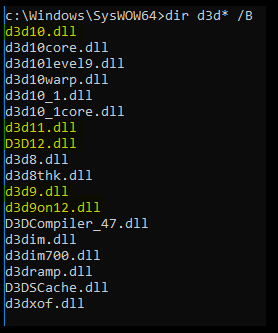
However, perhaps because DirectX Extensions (D3DX) were officially deprecated by Microsoft, none of the DirectX 9, 10, or 11 extensions are installed by default. This is where things start to go wrong. . .
To clarify, the DirectX Runtime Installer only installs DirectX extensions and does not install Direct3D 9, 10, 11, or 12 themselves. Those are, after all, already present.
The LotRO installer does install a few extensions. Apparently, the SSG-provided installer knows enough to install just enough DirectX extensions to get the game to launch (albeit limited to DirectX 9) whereas the Steam version fails to do even this which results in a silent crash to desktop.
Here are the DirectX (extension) packages that the SSG-provided stand-alone installer does indeed successfully install. . .
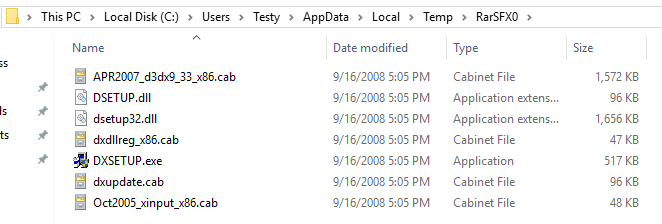
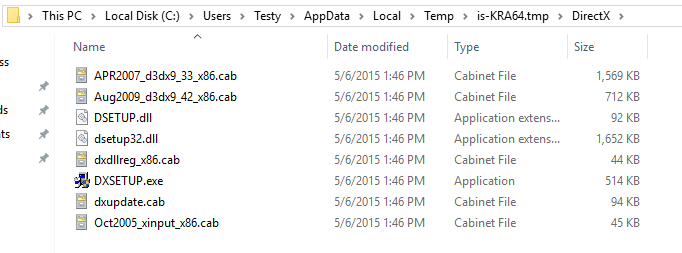
. . . however, that's not enough to get DirectX 10 or DirectX 11 working with LotRO. Other extensions are necessary.
The solution of installing the DirectX Runtimes as described above in the OP does indeed solve the problem. That is the only recommended solution. After installing either the DXWebSetup or the Redistributable package, there are many more extensions and compilers present. . .
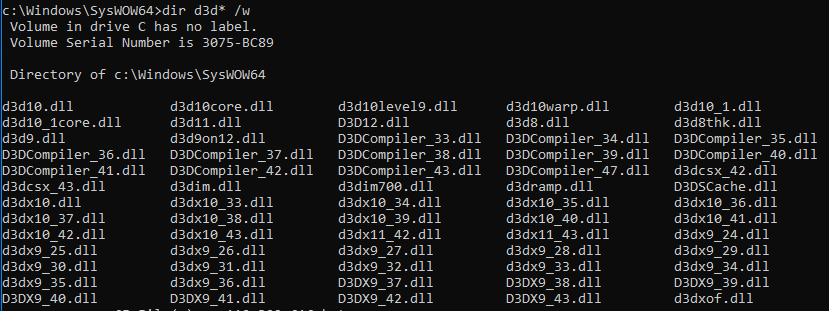
However, through trial and error, it can be determined that only three files are actually necessary in order to enable DirectX 10 and DirectX 11 in LotRO. . .
- The d3dx10_42.dll extension is necessary for DirectX 10 in LotRO.
- The d3dx11_42.dll extension and the d3dcompiler_42.dll is necessary for DirectX 11 in LotRO.
Those files apparently first became available in the August 2009 DirectX Runtime Update but the LotRO Installer only installs the dx9 extension CABs from the August 2009 update and not the dx10 or dx11 extension CABs.
Though having these files present should enable DX10 and DX11, I do not advise manually installing them alone. There may be more subtle needs for the other extensions installed by the Runtime installers. So, please continue to implement the recommended fix.
Anyways, I was just curious and went ahead and figured this out. . . and then figured I should document it somewhere.
--HLast edited by Hurin; Jan 02 2018 at 08:28 PM.
-
Jan 16 2018, 06:49 PM #8
 Member
Member
- Join Date
- Jun 2011
- Posts
- 8
 Thanks!
Thanks!
Thanks for all your tips. Installing the directx runtimes didn't seem to do anything for me - but deleting the userpreferences.ini did the trick finally.
-
Jan 25 2018, 01:48 AM #9
Thank you for this helpful info. I am returning to the game after an absence and was losing my mind trying to get past the issue. Everything seems to be running ok now.
 Would you like to join the staff of The Landy Lately? Send a PM here or Quick Post Wellie.
Would you like to join the staff of The Landy Lately? Send a PM here or Quick Post Wellie.
I can't fit all my Tortoise Stone Bearers in my sig anymore.
-
Apr 11 2019, 12:30 PM #10
 Newbie
Newbie
- Join Date
- Jul 2011
- Posts
- 1
My only issue is when i try to install the runtimes. It always fails and i really can’t figure out another solution towards lotro’s issue with directx 10/11 besides that. Deleting the userinterface.ini doesnt work. A fresh reninstall didnt work. And as said before. The runtimes fail everytime i try to install them.
-
Apr 11 2019, 01:22 PM #11
 Grand Poster
Grand Poster
- Join Date
- Jul 2016
- Posts
- 4,042
You are aware that double clicking the downloaded file doesnt install them, just extracts them to the designated folder?? This catches a few people out.
It could also be that some of the files are corrupted in a way that they cannot be overwritten; are you using the DX runtime (2010) files?
If you can find the install log, it might tell you where the install is failing, and you can then manually uninstall it/them.
-
Apr 21 2019, 02:02 AM #12
TY once again Hurin. From a long time player. I did a clean install of Windows 10, using Media Creator from another Win10 computer, and your guides helped me immensely.
"I never feed trolls and I don't read spam" - Weird Al Yankovic

-
Nov 12 2019, 01:11 PM #13
 Member
Member
- Join Date
- Jun 2011
- Posts
- 45
Thank you very much indeed!
Just received a new laptop this morning as for the foreseeable future I am going to be away from home a lot. I have just returned to LotRO after four or five years away doing other things. I am enjoying the game again so much I thought I'd get myself a new laptop so I can still play. Anyhoo I opened the box installed Nividia GForce Experience updated my drivers (RTX 2070) and then installed LotRO. I loaded up the game no probs but the resolution was wrong, I noticed DirectX9 was grayed out. As soon as I attempted to change the resolution the game crashed with an error notice saying fatal error directX9 something or other. Now I tried the fix mentioned but during the directX installation I got another error messaged saying to check the directXrun folder in windows (or something along those lines) I just couldn't get it to work, I was very disheartened to say the least. I am not PC literate other than extreme basics. Now what I couldn't understand is why my main PC (i5, 16g Ram, RTS2060) could run LotRO without issue and yet my new laptop couldn't (well not without the fix above) I had to go out this afternoon so shut the laptop down and returned later attempted the fix and this time it worked no problem, must have been something to do with the shutdown although I did shutdown after the NVidia download, the driver update and after Lotro installed!! Weird. Anyhoo just wanted to thank the OP and the folks who have helped everyone with this issue, your the salt of the earth! Thank you very much! Okay I have 11 characters to get leveled up!!
[charsig=http://lotrosigs.level3.turbine.com/23221000000152736/01003/signature.png]undefined[/charsig]
-
Jan 25 2020, 12:31 AM #14
 Member
Member
- Join Date
- Feb 2007
- Posts
- 78
Incidentally, I tested the need for this as of January 24 2020. . . and, on a pristine install of Windows 10 (build 1909) it's still necessary to install the DirectX Runtimes in order to get DX10/11 working in-game.
-
Feb 08 2020, 08:26 AM #15
 Member
Member
- Join Date
- Jun 2011
- Posts
- 231
Thank you Hurin! Installing the Direct X runtimes manually worked for me after a clean Win10 install.
-
Feb 12 2020, 01:07 PM #16
 Member
Member
- Join Date
- Apr 2007
- Posts
- 26
I'm having similar issues to these, LotRO won't allow any resolutions but 1024x768. I've run LotRO in 1920x1080 for several years without issue, but upgraded from Win7 to Win10 recently. When I got around to checking out LotRO, this issue arose.
I downloaded the Windows DX install, but it didn't seem to think that everything was present. I even removed the LotRO installation, and reinstalled it. Still limited to 1024x768.
File manager shows all the files listed above. I even moved the 3 critical files directly underneath the LotRO installation directory. It still doesn't list options for other resolutions.
This is the only game that has this issue. Even EQ1 works with all resolutions, and you won't find many older games around. Any other ideas about how to proceed from here?
Edit to add: Resetting the graphics options to Default seems to have caused the game to kick into 1920x1024 resolution... It required restarting the game... Am investigating further...
... getting a missing DirectX 9.0(c) and crashing to desktop. Even when switching to DirectX11. Don't know why that wasn't installed with Win10 (or why the dxwebsetup didn't put the right files there). Will try copying the files from the Win7 directory
... crashing to desktop only happened with the Settings option on the Character selection screen. Worked without issue from in-game. Did a series of tests
... .. Changed resolution to 1920x1080 in the INI file. worked - splash screens and char selection screen in full screen, 1920x1080 resolution. went into game fine at same resolution.
... .. Changed to DirectX11 in-game (or char sel), restarted.. only 1024x768 resolution available
... .. Changed to DirectX10 in-game (or char sel), restarted.. only 1024x768 resolution available
... .. Changed to DirectX9 in-game (or char sel), restarted.. all resolutions available, but changing resolution causes the missing DirectX 9.0(c) error
...Last edited by MendelIndigestible; Feb 12 2020 at 01:40 PM.
-
Feb 12 2020, 01:42 PM #17
 Member
Member
- Join Date
- Feb 2007
- Posts
- 78
That last remaining issue (crashing and complaining about missing dx9, etc.) will likely be fixed by this solution in another thread. Adjust the "ForceFakeFullscreen" value as directed there.
Looks like your original issue (only 1024x768 available) may have been caused by an old setting in your My Documents\The Lord of the Rings Online\UserPreferences.ini. . .
Deleting that file (and/or the x64 version of it if using the 64-bit client) would have fixed you up as well. You might consider still doing that if any wonkiness persists.
-
Feb 13 2020, 03:08 PM #18
 Member
Member
- Join Date
- Apr 2007
- Posts
- 26
Thanks, Laura. The FakeFullScreen nonsense fixed the crashing issue.
But I can only get 1920x1080 in DirectX 9, both DX10 and DX11 seem to be limited to the 1024x768 resolution. For now, DirectX 9 is the way I'll run. I just don't have the energy to dive into this any deeper. My poor 1050 TI graphics card forced to run in crippled mode. It works, but will gnaw at my soul.
-
Feb 13 2020, 08:03 PM #19
 Member
Member
- Join Date
- Feb 2007
- Posts
- 78
Since the update to windows 10, have you re-installed nvidia drivers direct from https://www.geforce.com/drivers ?
Between that and deleting your existing userpreferences.ini (and userpreferencesx64.ini), I'd expect you to be all fixed up.
-
Feb 14 2020, 02:01 PM #20
 Member
Member
- Join Date
- Apr 2007
- Posts
- 26
This morning, I re-installed the graphics drivers today using the nVidia GeForce tool, installed the drivers and rebooted (now with 2/3/2020 drivers, I had the prior driver). Then I manually removed every userpreferences.ini file (for LotRO) I could find. This did not help.
When I started the game, it now recognized that it could use DX11, and loaded the hi-res textures. (That was new). It switched the game to DX11, and its back to 1024x768 resolution, with no options for any other resolutions.
-
Feb 14 2020, 04:18 PM #21
 Member
Member
- Join Date
- Feb 2007
- Posts
- 78
Okay, try this as described in this post (which seems to have helped a few people in a similar circumstance). . .
go into nvidia control panel and set your screen resolution to your monitor's non-native resolution. Try LotRO. Then reboot. Go into nvidia control panel and set resolution to native resolution. Reboot. Try LotRO.
Finally, if that doesn't work, make sure your lotro executables don't have any funky settings or compatibility modes set. Check all shortcuts and all executables in the LotRO directory (they call on each other).
-
Feb 15 2020, 03:11 PM #22
 Member
Member
- Join Date
- Apr 2007
- Posts
- 26

Wow! That worked. I'm now up and running with DX11 at 1920x1024 resolution, and it seems to be stable. My Acer monitor uses 1080p, 1920x1024 as its native resolution. I changed it to the 1080i, 1920x1024 setting, loaded LotRO, all resolutions at DX11 were there. So I quit LotRO, changed back to 1080p, 1920x1024 and logged into LotRO again. It was running DX11 and I made sure the resolution was 1920x1024.
I'd have never tried changing the screen resolution. I wonder what (and where) LotRO is saving this information. It doesn't seem to be in the ini file. My guess is that it buried in the system registry somewhere.
Thanks for your persistence and patience, Laura! All that effort to return the game to where it was working under Win7! (And for the record, the character models at 1024x768 resolution are dreadful).
-
Apr 25 2020, 07:51 PM #23
I've got something of a similar issue with the 64-bit client.
DX10 and DX11 are not recognized in the game settings and it is greyed out with DX 9 selected. I am on a new Acer laptop with Windows 10 and an integrated video card. I am running DX12 which came preinstalled on the laptop. As a result, when I try to run the DX runtime installer linked previously, it says I already have a newer DX version installed and will not proceed with the installation. I have poked around the Windows website for another installer with no success. I am not sure how to regress to DX10/11 to satisfy the LOTRO 64-bit client requirements without breaking DX12.
As a result, I continue to run the 32-bit client.
Also, I find it puzzling that the 32-bit client allows me to use DX10/11 yet the 64-bit forces me to use DX9. And of course neither client supports DX12.
Yay for old games!Last edited by redspeaks2; Apr 25 2020 at 08:09 PM.
-
Apr 27 2020, 01:39 PM #24
 Member
Member
- Join Date
- Feb 2007
- Posts
- 78
This one "DirectX End-User Runtime Web Installer" still runs on modern Windows 10
This one "DirectX 9.0c End-User Runtime" apprently does not.
You should only need the top one. Note how the one that doesn't work (the bottom one) refers directly to DirectX 9.0c. You don't want that. . . you just need the DirectX extensions from the upper choice.
-
Sep 25 2020, 01:53 PM #25
I have the same issues as redspeaks2. As he said, if I try the upper dxwebsetup, it tells me a newer/equivalent version is installed, ends, and doesn't change anything. The lower dxwebsetup, just errors out (as it should) because I'm on latest Windows 10.
I have (and have had for quite a while) the 64 bit client working fine on my desktop computer, but I just can't figure out what may be different with my laptop.
I have tried the other things mentioned in this thread (deleting the UserPreferences files [regular and 64, just in case it could matter], latest drivers, rebooting, checking resolutions, etc.).
The 32 bit client works correctly (DX11). The 64 bit client works, but only in DX9.
If anyone any other suggestions, I'd appreciate it.Never attribute to malice that which can be adequately explained by stupidity.



 Reply With Quote
Reply With Quote
