When I tried to run the Setup.exe file from LoTRO Plugin Compendium in the Lotro bottle, I got the following message:
Setup has detected that the file C/usersicrossover \TempiN5D6e93, tmpiDotNetFX472\NDP472-
KB4054531-Web.exel has changed since it was initially published. Click ok to retry the download, or Cancel to exit setup.[/QUOTE]
Does anyone know whether this is a "normal" message and whether I should click OK to retry or did I do something wrong?
Thank you for any and all help.
Results 26 to 30 of 30
Thread: Unable to launch client using Crossover after updating to Mac OS Ventura 13.3 on an M1 Mac mini
-
Apr 18 2023, 08:57 PM #26
 Member
Member
- Join Date
- Mar 2007
- Posts
- 29
Lotro plugin compendium and Crossover
"I am a servant of the Secret Fire, wielder of the flame of Anor. The dark fire will not avail you here, flame of Udûn. You cannot pass."
-
Apr 18 2023, 09:28 PM #27
 Member
Member
- Join Date
- Mar 2007
- Posts
- 29
"I am a servant of the Secret Fire, wielder of the flame of Anor. The dark fire will not avail you here, flame of Udûn. You cannot pass."
-
Apr 18 2023, 10:33 PM #28
The Plug-in Compendium only deals with files inside your ~/Documents/The Lord of the Rings Online/Plugins folder, it doesn’t interact with the game’s files or communicate with the running game client application in any way. Again, I have never used Plugin Compendium but I would guess that it either knows the path to your Plugins folder or there is a configuration option where you can enter it.
I don’t use Plugin Compendium because it is extremely easy to install plugins manually. I keep all the plugins I’m interested in on my lotrointerface.com favorites list so all I have to do is check lotrointerface.com every now and then and if my favorites list there says something was updated I just download and install it to replace the old version in my Plugins folder.
I’ll check out the Java version of Plugin Compendium right now and assuming I can get it to work I’ll give you instructions to use it in the next message.
-
Apr 18 2023, 11:03 PM #29
Alright, well, that was extremely fast and easy. The Java version of the Plugin Compendium works fine and is easy to download, install, configure, and use. Here's what you do:
1- Download and install Java 8 for Mac. Here's the link again:
http://www.oracle.com/technetwork/ja...s-2133155.html
2- Download the Java version of Plugin Compendium for Java 8. There are two, one for Java 8 and one for Java 11. YOU MUST DOWNLOAD THE ONE FOR JAVA 8:
https://www.lotrointerface.com/downl...mMacLinux.html
https://www.lotrointerface.com/downl...d=689&aid=3747
3- In your ~/Downloads folder or wherever your web browser drops downloaded files you will find a folder named:
plugincompendium-1.4
Open that folder, inside is a folder named:
mac
Open that folder, inside is a Mac application called PluginCompendium.
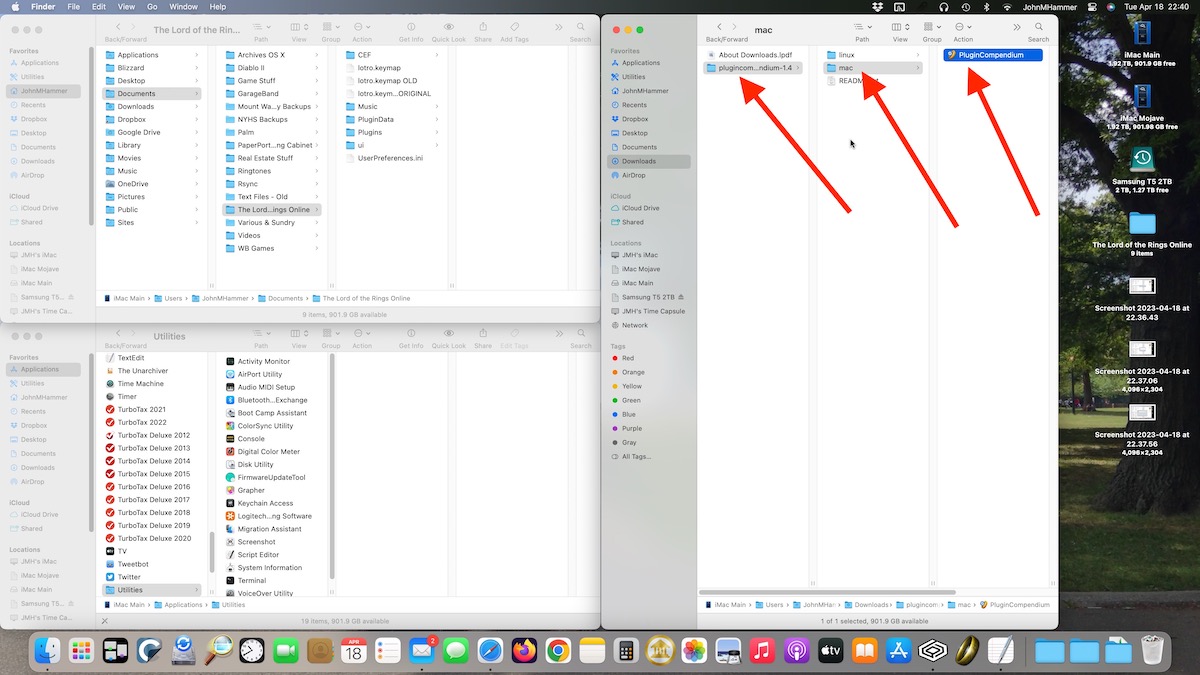
4- You can move the PluginCompendium application to your /Applications folder if you want to, but it doesn't care where it is. Put it anywhere you want, leave it where it is, whatever.
5- Double-click the PluginCompendium application. This will run the application inside the Java environment. It will look more like a crude Windows application than a pretty Mac application, but it works.
6- Your Mac might complain that it can't verify PluginCompendium and that there are security risks blah-blah-blah. Close any dialogues complaining to you and then launch PluginCompendium by right-clicking it and choosing OPEN. Your Mac will complain again but it will give you the option to OPEN ANYWAY or something similar. You will only have to do this once, you can double-click it for all subsequent launches.
7- The first thing that you'll see when you run PluginCompendium for the first time is a dialogue asking you to find your Plugins folder. Using the Finder, go to your ~/Documents/The Lord of the Rings Online folder and if you don't have a Plugins folder in there, create it. The full path should be:
~/Documents/The Lord of the Rings Online/Plugins
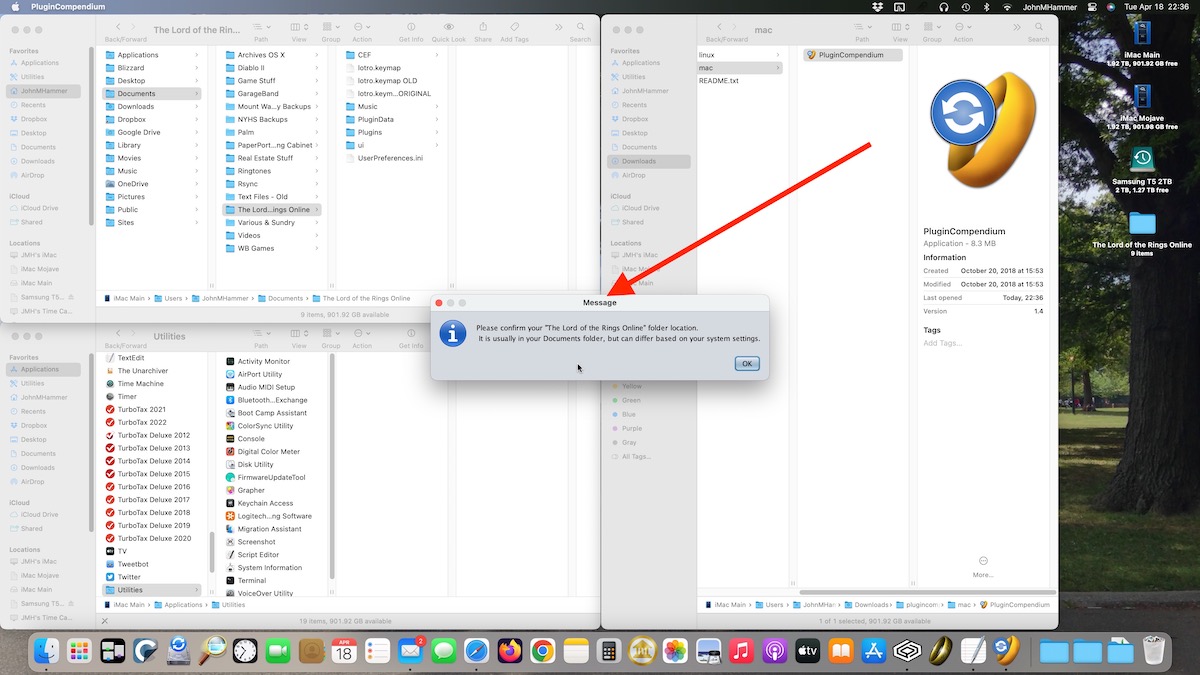
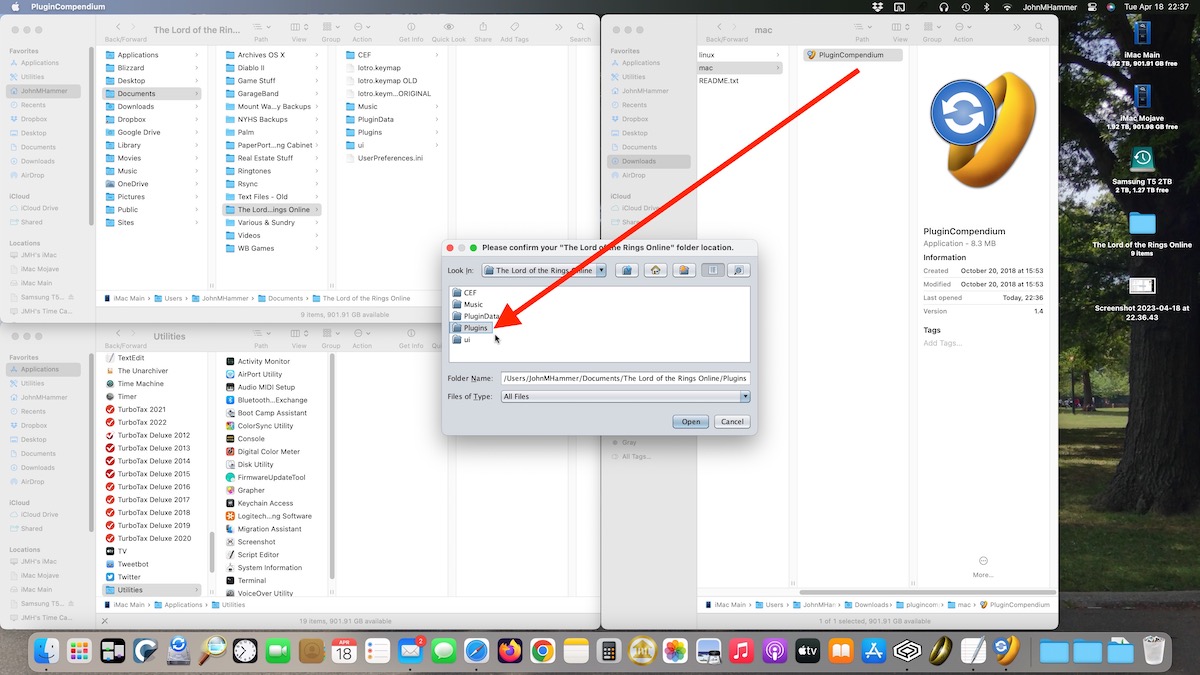
8- You can then click on the INSTALLED PLUGINS tab and it will show you all the plugins you already have installed. Or you can click on ADD NEW PLUGINS if you want to install a plugin you don't already have.
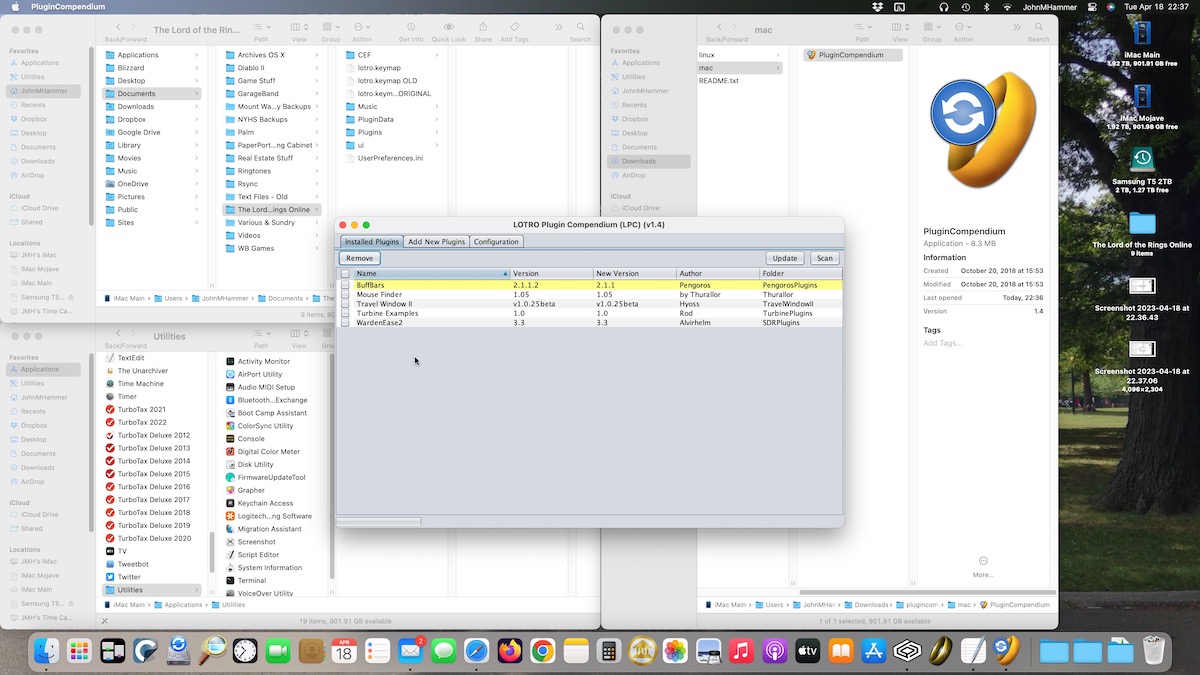
9- When you're done, quit out of the PluginCompendium application using COMMAND-Q.
10- I assume the main point of PluginCompendium is that it will automatically update any already-installed plugins when you click the UPDATE button. I did not test this feature.
That's it, pretty easy. But installing and updating plugins manually by just downloading from lotrointerface.com and dropping the files and folders into the right place yourself isn't any harder. But to each their own! If you like using the PluginCompendium application, well, it works, so there you go.
-
May 02 2023, 08:16 AM #30
Apart from your questions ;-)
I have some questions about your Mac Mini M1 setup.
- What configuration of Mac mini do you have?
- how is the performance of Lotro under crossover?
I will upgrade to a Mac Mini M2 or M2 Pro and hope it will work better than with my old Windows desktop (RX480, Intel i5 4570, 16GB RAM).
If anyone else has some information for me, it would be my pleasure::: GWAHIR ::: ::: Waechter der Klamm ::: Kraatos | Warden | 120 ::: Grimnirr | Champion | 120 ::: Tasatir | Hunter | 120 ::: Shamroc | Rune-Keeper | 120 ::: Niike | Minstrel | 120 ::: Balflear | Burglar | 115 :::


 Reply With Quote
Reply With Quote
