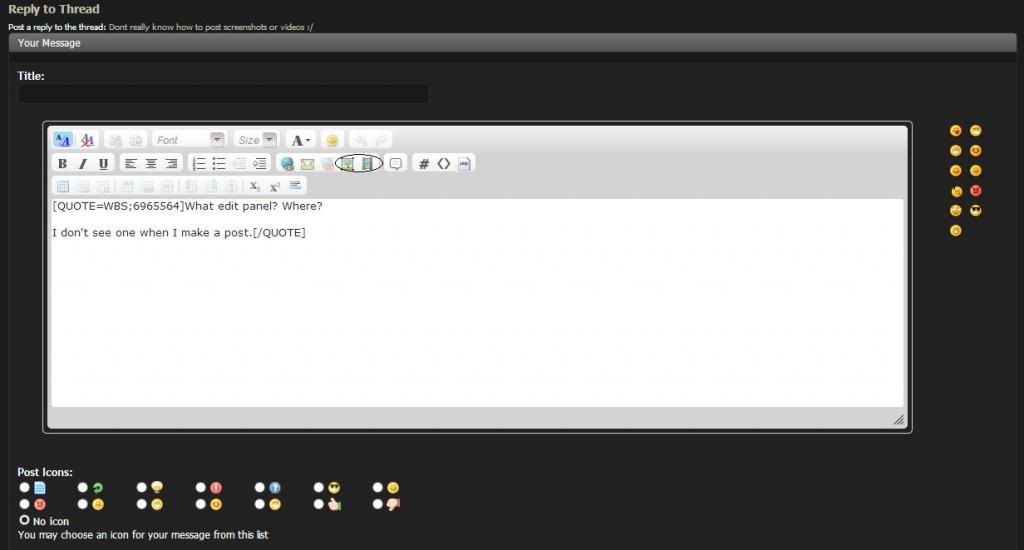Hey Ive noticed a lot of people have been uploading screenshots and all, so I tried to do it myself, but unfortunately I don't know how to? can any tell me or give me a few directions how to upload a screenshot and videos?
Results 1 to 11 of 11
-
Oct 14 2013, 11:54 PM #1
 Member
Member
- Join Date
- Sep 2010
- Posts
- 57
 Dont really know how to post screenshots or videos :/
Dont really know how to post screenshots or videos :/
-
Oct 15 2013, 06:20 AM #2
 Member
Member
- Join Date
- Jun 2011
- Posts
- 113
Well, there's the good 'ol Print-screen button, but I think the one your looking for (if your key mappings are on default) is F12. I think that automatically saves your screenshots somewhere in your LOTRO folder. As for video's, I don't the game has anything in-built for recording gameplay, you'll have to find an external program for that.
-
Oct 15 2013, 09:15 PM #3
You will need to upload your screenshots, or any other images that you wish to post, to a hosting site such as Photobucket or Imageshack, unless you have your own personal server to host them on of course.
Then, to post them on the forums you'll need to copy the link provided by the site as a "direct link" to the image(s) and paste it on the forums enclosed by the [img]link goes here[/img] tags.
-
Oct 16 2013, 12:24 AM #4
 Member
Member
- Join Date
- Sep 2010
- Posts
- 57
thx for the advise guys makes it a lot better
 to upload now
to upload now
-
Oct 17 2013, 12:54 PM #5
 Member
Member
- Join Date
- Sep 2010
- Posts
- 57

Right so...where do I put the link again? do I put it in the text or title spot still confused on that though I tried do I have to put the link in the text but I didn't post it yet b/c I didn't feel like it was right. So I created a folder like you guys said too but I still have problems loading them into the folder.
-
Oct 17 2013, 01:31 PM #6
In order to post up a screenshot, the image needs to be hosted somewhere. So, put it on your public Google+ page, use a blogging program, upload it to a photo site, whatever. Then, when you are in the edit panel for the post, you will see a "picture frame" as an option (it's next to the globes that are used to add or remove links.) Click on it, then copy in the URL for the hosted image. You'll get this:

Video works pretty much the same, it's the "film strip" button in the edit panel, copy in the URL and you'll see:
-
Oct 17 2013, 01:48 PM #7
Hey! that's a sneaky way to post a link to this new Class Revamp video!
-
Oct 17 2013, 01:56 PM #8
-
Oct 18 2013, 07:27 PM #9
-
Member
-
Member
-
Oct 19 2013, 02:26 PM #10
 Member
Member
- Join Date
- Apr 2007
- Posts
- 199
-
Oct 19 2013, 08:33 PM #11
OK, I see it now.
That's not the default setting though; I had to go into my General Forum Settings and change it from the Basic Editor (default) to the Standard Editor. This is something that should be mentioned by forum Admins when they tell people to use these tools - looking at you, Cordovan!
Thanks for the reply, b-morgan.
-
Member


 Reply With Quote
Reply With Quote