For those that want to use 2 quickbar sets in order to have their General Skills in different quickslots for 2 different spec builds there is, to my knowledge only one workaround that will accomplish this, at least until Turbine fixes this bug.
The key to getting the memory to hold is clearing your character of all specs and specializations prior to switching Quickbar Sets and loading a new Spec Build.
The term Hotbars as used below means a set of quickbars, the ones you can swap (Shield/Sword/Horse)
From my Guide;
However if I like to have different setups of General Skills according to my spec a couple of issue arise.
If I try to do it on all on one Hotbar I have to manually move my General Skills each time I switch specs and that usually means some if not all Trait Skills are going to auto populate all over the place.
To get around this;
Manually place General Skills on both Hotbars 1 and 2.
1) Arrange General Skills on Hotbar 1 about where you'll want them for Spec 1. It doesn't need to be perfect yet..
2) Arrange General Skills on Hotbar 2 about where you'll want them for Spec 2.
3) Go back to Hotbar 1 and load Spec 1. Now you can move your General Skills and Trait Skills around to where you'll want them.
4) Staying on Hotbar 1, load Spec 2. I'd move the new Trait Skills into a Cluster somewhere they'll be easy to locate.
Please note that as of Beta 6 at this point things stop working as expected! There appears to be some kind of bug where the memory function gets messed up. At least I hope it's a bug because the workaround as I detail below requires the purchase of another Spec Tab. Store purchase to implement expected basic functionality is unacceptable. I will update this as functionality is either confirmed, changed, or fixed.
EDIT: UPDATE
Sapience has posted that the memory is indeed not WAI and a fix is on the way, although likely not until after Patch 12.1
5) Purchase a 3rd Spec Tab on your Trait Tree Panel. Do not choose a Specialization or put any Points into this Tab, you want it blank.
6) Click this Tab, Tab 3 so that you "despec" or get back to a point where you have no Specialization chosen and no Trait Skills on your Hotbars.
7) Switch to Hotbar 2 and load Spec 2.
8) Arrange General Skills and Trait Skills as you want them for Spec 2.
9) Load Tab 3 to despec.
10) Switch to Hotbar 1
11) Load Spec 1
All of your Trait Skills should auto populate correctly for that Spec and all your General Skills will be in place for that Spec.
As long as you load Tab 3 and despec yourself before switching Specs or Hotbars everything will auto populate correctly for you. If you forget to despec your first change will work fine, but when you change again that Spec layout will be lost.
If you are running 2 Hybrid Specs and want your General Skills in different Quickslots the issues get really bad. Since Trait Skills always attempt to auto populate the Quickslot they last occupied there is no way I've found to have shared Trait Skills auto populate different Quickslots depending on Spec.
Pretty much you will always have to repopulate manually any shared Trait Skills between two Specs. The best you can do is try placing your general skills in a fashion that requires the least amount of manual population. This is another area that need attention badly.
Results 26 to 50 of 54
-
Nov 22 2013, 01:46 PM #26[CENTER][img]http://www.djelle.dk/sig-lotro.jpg?&f=gp&id=7697947&lo=0e0c0e111pp10&t1=Gedachtnis&u=ironyandspite.guildportal.com&k=Irony%20and%20Spite&i=www.axiomfiles.com/Files/375005/Copy%2520of%2520Irony-and-Spite_LOGO1.jpg[/img]
It's all to clear we are on our own.[/CENTER]
-
Nov 22 2013, 02:23 PM #27
Perhaps the Lotro Devs could just go spend a couple days with the Devs at Trion's Rift team and learn how to implement trees and hotbar saves when switching specs. I mean think how many different builds you use in that game and it works perfectly.

-
Nov 22 2013, 02:45 PM #28
Because if it uses too much RAM, it will affect your system and any other processes that are going on.
However, the memory leak has been going on for some time, and is not due to Helm's Deep (just do a search for memory leak). In my case, I've been merrily zipping along without issue until about a month ago, when the memory leak suddenly raised its ugly head. And this is what it does -
While running ONE instance of LOTRO, after about 4 hours (and this will continue to climb until all memory is used and my computer grinds to a halt) -
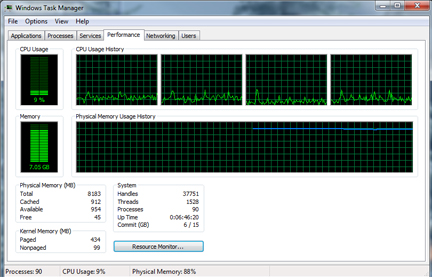
After shutting LOTRO down (note the cliff-like decline of memory usage)
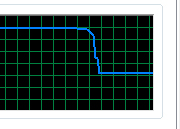 If you give away gold bars, someone will complain they're too heavy.
If you give away gold bars, someone will complain they're too heavy.
~Landroval~
.: Dannach, 118 WDN :.: Totes, 118 HNT :.: Sunhawk, 110 RNK :.
~Anor~
.: Taika, 29 WDN :.
I am the master of my fate. I am the captain of my soul.
Might as well face it, I'm addicted to WDN
-
Nov 22 2013, 03:54 PM #29
 Member
Member
- Join Date
- Jun 2011
- Posts
- 72
I've been enjoying the new trait system, having less skills (so far) didn't translate into narrowed-down gameplay I feared. I only tried berserker, but it's been exciting and the combo of what the traits give us, have us deciding on the fly which skills to use to max dps, depending on the combat situation and where our buffs (stacks) are at. Much better than the brain-dead wild attack - remorseless spam that the previous system and set bonuses led us into.
One frustration has been the issue with the quickslots though, I have general skills in fixed slots now, but that's band-aid as we're forced to have some of the general skills in a place where we'd rather have other skills for that spec...
Other frustration, and something I can't see the reason for, is the need to completely scrap our spec and start all over again (not to mention having to pay near 1g just to do that) when we want to change some traits? Why can't it be like with our warsteeds, where we can just cancel a few points here and there and re-assign them elsewhere, to adjust to the content at hand?
There's so many different scenario's and I love perfecting specs to maximize what I'll do, I'd quickly respec a couple of things here and there 10 times in an evening easily, as it is now that won't happen, and that makes me sad, because all these new options with traits have me revitalized ingame after 6 years, but there's that nasty have-to-respec-completely-from-scratch-and-pay-loads-so-I-won't-get-to-play-with-all-this-fun-new-stuff-as-much-as-I'd-like-to. [Bloodrage-sprint-trip-cry-roar].
Hakorin cmp - Truffo brg - Borohelm cap
-
Nov 22 2013, 07:36 PM #30
 Newbie
Newbie
- Join Date
- Sep 2011
- Posts
- 5
Please make this change turbine, i cannot play this game at the moment because i have OCD while organising my setup.
-
Nov 23 2013, 01:32 AM #31
 Member
Member
- Join Date
- Apr 2007
- Posts
- 0
I've had no issues. A trick that I learned seems to work: after you move your skills as you want them, rename that trait. That seems to lock things in place, and as far as I could tell, it works for all classes. It helps that I keep all the general skills in the same place, of course.
-
Nov 23 2013, 01:58 AM #32
 Member
Member
- Join Date
- Jul 2009
- Posts
- 0
The last sentence is why your trick works
 For those who need their general skills in different places for different places, this is where it starts to go a bit wonky.
For those who need their general skills in different places for different places, this is where it starts to go a bit wonky.
Glad that there's now acknowledgement that there is an intention to have a functional way to save set-ups. I think that will save a fair few people a lot of frustration with this new system.
-
Nov 23 2013, 02:01 AM #33
-
Nov 23 2013, 03:40 AM #34
Can you please do everything possible to get the management to include this fix in the 12.1 update.
I think it is a huge bug and not something to be put on the back-burner. It truly means that I will not re-spec any of my classes until it is fixed.
That mean's I will not be healing on any class, as an example.
This really, reallly sucks.
And please do not think it is only a slight inconvenience and I am taking this too far, no, it is a HUGE inconvenience. And it is astounding that this was allowed to go live.
-
Nov 23 2013, 08:59 AM #35
 Newbie
Newbie
- Join Date
- Sep 2011
- Posts
- 5
-
Nov 27 2013, 05:40 PM #36
 Member
Member
- Join Date
- Oct 2010
- Posts
- 0
I posted this in another thread, before noticing that this one seems to be the main thread to discuss the issue.
I believe the solution is extremely simple...no need to drag this on past 12.1.
Simply prevent the removal of skills from quickslot bars, when changing trait trees.
If you have skills specific to a trait tree (e.g. RK healing: Writ of Health), then the tooltip for the inactive skill could say something like "Available in Healing Spec only".
This is exactly what used to happen with That Which Does Not Kill Us, a Legendary RK skill (except there was no tooltip explanation). If the legendary trait was unslotted, the skill remained on the bar, but was simply greyed out.
If Turbine wants a more complex system where toolbars will automatically switch based on the trait setup, great...but this is a good, easy, short-term fix that will save us many nightmares.
-
The Well Met
-
Nov 27 2013, 07:09 PM #37
 Grand Poster
Grand Poster
- Join Date
- Nov 2009
- Posts
- 1,809
-
Nov 30 2013, 12:03 PM #38
 Member
Member
- Join Date
- Mar 2011
- Posts
- 0
Because it doesnt give it back when its done using it, hence it will run out and you will crash. Been like that since ror, still does it in dunland. Perhaps you have a lot of mem and it doesnt bother you, however a lot of us are tired of crashing and this installment is so full of leaks now, its almost unplayable.
Also this should be in its own post.
Thanks Sapience.
-
Dec 03 2013, 01:10 AM #39
-
Dec 03 2013, 04:35 AM #40
If you're changing Quickbar Sets for builds it won't work. The only way to make that work, until they fix it, is to have an extra Spec Tab and keep it clear so you can Untrait before changing bars and builds.
[CENTER][img]http://www.djelle.dk/sig-lotro.jpg?&f=gp&id=7697947&lo=0e0c0e111pp10&t1=Gedachtnis&u=ironyandspite.guildportal.com&k=Irony%20and%20Spite&i=www.axiomfiles.com/Files/375005/Copy%2520of%2520Irony-and-Spite_LOGO1.jpg[/img]
It's all to clear we are on our own.[/CENTER]
-
Dec 03 2013, 07:14 AM #41
-
Dec 03 2013, 07:24 AM #42
Hi,
And please, whatever you do, don't repeat my misstake: Changing spec forgetting to dismount my warsteed first. When both trait-related and standard-skills also had to compete with my warsteed-skill-setup thing started to get ugly for real...
'Messy' is the word you are looking for...
Regards
/TDawarad HNT | Dawadan MIN | Dawfast CMP | Dawaran CPT | Dawmur GRD | Dawared WRD | Dawagrim RK | Dawaras LM | Daweric BRG | Dawagar MIN | Dawarar CMP | Dawnakh WRG | Dawbag BA | Dawgil WVR | Dawglob WL |
-
Dec 03 2013, 08:36 AM #43
Please consider gifting all players a free third trait tab, if this doesn't make it in 12.1.
After all, this is something that was brought up repeatedly during Beta, and it is something that was used as a selling point for the class changes.
Still, I'd rather have it a priority to fix in 12.1, I'd rather have the issue resolved soon than a free tab.
-
Dec 03 2013, 08:36 AM #44
-
Dec 03 2013, 08:49 AM #45
I agree that the memory usage has increased since the release of RoR. I have an older x64 system w/8 GB RAM. I saw better performance with the increased memory usage. And I see even more memory usage with HD. And without fail, every time I close LOTRO I see a sharp drop in allocated memory. Completely normal. Expected even.
I run my system for weeks at a time with no reboot necessary. So from my perspective there is no glaring memory leak.
Memory management in a modern OS is complicated and save for an egregious programming error few true direct memory leaks are going to be uncovered by looking at the task manager.
*Edit - abuse of grammar*
-
Dec 03 2013, 10:30 AM #46
Seconded. I have utilities that I use to instrument running processes. Bar one rendering related true memory leak in RoR's beta, I have not seen this game have a true, classic memory leak issue. I have seen complications with how Windows does memory management and how this game does heap allocation. I have seen heap fragmentation issues, from the game client itself and from how the client interacts with drivers.
"No sadder words of tongue or pen are the words: 'Might have been'." -- John Greenleaf Whittier
"Do or do not. There is no try." -- Yoda
On planet Earth, there is a try.
Indeed, in a world and life full of change, the only constant is human nature (A is A, after all :P).
We old vets need to keep in mind those who come after us.
-
Dec 03 2013, 10:30 AM #47
 Former Community Manager & Harbinger of Soon
Former Community Manager & Harbinger of Soon
- Join Date
- Aug 2008
- Posts
- 5,817
I'm going to try to explain this as best I can. After looking into this a bit, the 'issue' you're seeing isn't a memory leak. it's actually the game reserving memory and holding it for an extended period, by design. We hold a lot of information in memory for recall when you open and close various menus to speed loading of those screens. Quests, Skirmish data, and trait trees. The trees seem to be the new addition that is taking up more memory than previously. They're also holding it for longer, again by design. The team is looking into addressing the demand, but the problem isn't what we had originally suspected (a memory leak). It's actually holding on to the memory intentionally and for a lengthy period of time. It does eventually release it, but opening other menus/windows, seems to extend it.
-
Dec 03 2013, 10:34 AM #48
 Grand Poster
Grand Poster
- Join Date
- Jun 2011
- Posts
- 1,461
Cool, fine, we now know it's not a leak .. but that was entirely unconnected with what this thread was asking, it was a typical irrelevant OT by someone hijacking a thread for their own pet theory about something totally irrelevant to the thread up to that point.
Can you please get an answer to what this thread is asking about?
-
Dec 03 2013, 10:39 AM #49
 Former Community Manager & Harbinger of Soon
Former Community Manager & Harbinger of Soon
- Join Date
- Aug 2008
- Posts
- 5,817
-
Dec 03 2013, 10:43 AM #50




