WOW! Thanks so much. This issue has been the bane of my in-game existence!
SYMPTOM
While adjusting video settings, or multi-tasking by alt-tabbing to other applications, LotRO crashes, generating "Game Error [105]" and/or "Game Error [128]" and then the "lotroclient has stopped working" error.
CAUSE
From a user perspective, it's always difficult to determine actual root cause. However, it seems that the catalyst for this issue is the latest "Windows Fall Creator's Update" combined with nvidia gpus (note: There are occasional reports from AMD users as well), and using DirectX 9 as the in-game selected "Graphics Hardware Level." Those using DirectX 10/11 in LotRO seem to be unaffected.
SOLUTION / WORK-AROUND
On your computer. . .
- In your Documents folder, find the "The Lord of the Rings Online" directory.
- In that directory, open the "Userpreferences.ini" file in notepad (or any text editor).
- Locate "AllowFakeFullscreen" and make sure it is set to "True".
- Locate "ForceFakeFullscreen" and change it to "True" (it is set to "False" by default).
. . . with that in place, saved, and the LotRO client launched anew, you should be able to alt-tab, switch between fulscreen and windowed mode, change video settings, and otherwise do everything normally. Note: This is a different setting than "screen mode" that is presented in the Video Options in-game. And "ForceFakeFullscreen=True" in your UserPreferences.ini will fix the errors specified in this thread for all "screen modes" including "Fullscreen (windowed)".
Best Regards,
Hurin
Results 51 to 70 of 70
-
Jul 08 2019, 06:45 PM #51
 Member
Member
- Join Date
- May 2008
- Posts
- 2
-
Jul 09 2019, 03:12 AM #52
 Grand Poster
Grand Poster
- Join Date
- Jul 2016
- Posts
- 4,042
-
Jul 18 2019, 11:34 PM #53
 Newbie
Newbie
- Join Date
- May 2012
- Posts
- 1
-
Aug 10 2019, 01:07 PM #54
Got a new error that may qualify with them above. DX related.
Unable to enumerate DirextInput devices (104).
Tried with 32bit Client - no go
Tried with 64bit Client - no go
Game crashes after SSG logo animation.
Trying a few things to see what works.
DX9 is of course installed. Trying reinstall.
When asked about DX11 (fresh install) it seems no matter what I answer, yes or no, the error keeps popping up.
Trying editing UserPreferences as explained above.
- - -
Don't seem to be able to get around it for now.
- - -
Found this thread: https://www.lotro.com/forums/showthr...tInput-devices
Trying
Did not work.XInputDetection=False
Trying Firewall ( I have changed Security Software since last game) - No effect.
Still not able to game.
Will try to get the dx files and put in game folder, or at least make sure they are in place. I did notice that there was a difference in the installation of DX9. When running normally it completed the progress bar after a few seconds, but when running as Administrator I could actually see how the setup was copying files.
- - -
Found this: https://www.lotro.com/forums/showthr...ot-into-U21-ok related to Comodo Firewall and its Heuristics.
OK so despite adding Lotro executables to the list of approved applications it only worked after I uninstalled Comodo. One would thing stuff like that is smarter.
GAME WORKS
- - -
Final words. I contacted the Support for Comodo and they showed me how easy it was to make an exception, getting the game working, in 10 seconds. After that I reinstalled the Comodo application, started the game, and it runs. RTFM.Last edited by Marancil; Aug 11 2019 at 07:59 AM.
Marancil CHN, Historian Calchiar CPT, Explorer Sturmdrang WDN, Woodsman Anancite GRD, Armourer Tarostel HNT, Armsman Angredeth HNT, Tinker Dromarong GRD, Dwarf
The Lord of the Rings Online: Community Discord | My in game image hosting: LotroShots
-
Jan 28 2020, 10:47 PM #55

I installed LOTRO on my new PC and, upon launching the game, received the "Game Error 105" message. Simply changing the ForceFakeFullScreen=False to True resolved the issue for me. Thank you, Hurin, for your excellent work and sharing it with your fellow LOTRO players.
Faërie is a perilous land, and in it are pitfalls for the unwary and dungeons for the overbold. – J.R.R. Tolkien, ‘On Fairy-Stories’.
-
Jun 01 2020, 11:43 PM #56
 Member
Member
- Join Date
- Feb 2007
- Posts
- 78
-
Jun 02 2020, 03:51 AM #57
 Grand Poster
Grand Poster
- Join Date
- Jul 2016
- Posts
- 4,042
Never had those error messages with Comodo, but COmodo does need constant tinkering whenever LOTRO has a biggish update. It also is usually the Hueristic Scan element that picks up on, and blocks LOTRO, so you have TWO sets of Menu exclusions to edit and allow lotro.exe and lotrolauncher.exe in both.
At THAT point, on first launch, you will STILL get a pop up asking if it should be allowed. Clicking "Remember" and then yes means you wont have any issues until the program code is altered enough to trigger another Hueristic block.
Ré dx files, something recently corrupted a couple of my dx11 files (again), so the game would ONLY run fullscreen using dx9, and crashed on exit, attempting dx10, dx11 or any other screen size got a blank screen crash requiring a forced reboot. I had to MANUALLY delete these files, as normal repair/reinstall options were NOT replacing the damaged files.
Once again, this was after installing a new gfx driver suite.
-
Jun 02 2020, 07:09 AM #58Marancil CHN, Historian Calchiar CPT, Explorer Sturmdrang WDN, Woodsman Anancite GRD, Armourer Tarostel HNT, Armsman Angredeth HNT, Tinker Dromarong GRD, Dwarf
The Lord of the Rings Online: Community Discord | My in game image hosting: LotroShots
-
Jan 28 2021, 03:01 PM #59
 Member
Member
- Join Date
- Apr 2008
- Posts
- 26
Does anyone have workarounds if all the previously listed updates don't work and Microsoft no longer has the directx downloads available? I cannot find any new updates that call out the downloads no longer being available and my new install on new pc is stuck on directx9 with no option to change.
-
Jan 29 2021, 02:42 AM #60
You can get the DX9 downloads from here: https://www.majorgeeks.com/files/det...t_directx.html
In my opinion that site is trustworthy, used it many times.Marancil CHN, Historian Calchiar CPT, Explorer Sturmdrang WDN, Woodsman Anancite GRD, Armourer Tarostel HNT, Armsman Angredeth HNT, Tinker Dromarong GRD, Dwarf
The Lord of the Rings Online: Community Discord | My in game image hosting: LotroShots
-
Mar 13 2021, 06:25 AM #61
 Newbie
Newbie
- Join Date
- Aug 2010
- Posts
- 2
-
Apr 10 2021, 09:32 AM #62
Thank you so much. I just redownloaded the game after a few years and I got this error. Your fix worked and now my game works!
-
Oct 16 2021, 07:52 PM #63
 Newbie
Newbie
- Join Date
- Jan 2009
- Posts
- 1
I just got a new computer and downloaded the LOTRO on the computer. I get this error. I tried changing the UserPreferences file but it make no difference. Every time I try to switch screens it crashes. Any other ideas?
-
Oct 16 2021, 08:11 PM #64
 Posts A bit
Posts A bit
- Join Date
- Nov 2014
- Posts
- 67
-
Nov 16 2021, 12:12 AM #65
-
Jun 23 2022, 03:43 PM #66
 Newbie
Newbie
- Join Date
- Oct 2007
- Posts
- 5
So, I love Hurin's posts. THEY ARE AMAZING, THANK YOU, you have solved so many problems for me. There is one thing not in your DirectX posts that fixes many issues for me (even without uninstalling everything) that I finally found - NVIDIA drivers break the DirectX settings if you are running the game in the 64bit client and through Steam (and this may work in the standalone client as well). From this post (https://www.legendarycasual.com/64-b...bit%20launcher.) the issue is that NVIDIA is attempting to run the game through "Integrated Graphics", regardless of its global settings, which looks like it causes it to fail to find the files.
So to fix it, what you do is enter your NVIDIA control panel, click "Manage 3D Settings", find in the screen "Select a program to customize" and click "Add" and look for the file "lotroclient64.exe". Add it, and back in the earlier screen find "Select the preferred graphics processor" and choose something like "High-performance NVIDIA processor".
After doing this, for the first time ever it RECOGNIZED MY DIRECTX 11!!!!! I am crying!!! I have played this game for years and it finally wooooorksssssss.
-
Jul 06 2022, 12:16 PM #67
 Posts A bit
Posts A bit
- Join Date
- Apr 2007
- Posts
- 70

Hello
I'm trying to log in for the first time in over a decade and am having this problem. I was getting error 105 every time I alt+tabed or whenever I tried to change the graphics settings, but now after changing ForceFakeFullScreen to True I'm getting error 131 when I try to connect to the server.
Game Error [131]
Unable to find the desired game display mode. Please try resetting the game graphics options via the Launcher. [131]
So, it seems like another user on this thread had this same problem, and Hurin again kindly offered these potential solutions:
1. Delete/rename UserPreferences.ini file in order to reset all LotRO settings in hopes of removing any setting that has somehow become a catalyst for this behavior. LotRO will regenerate a new/default one upon next launch.
2. Install/reinstall the Visual C++ 2005 and 2010 runtimes from here and here.
3. Reinstall DirectX runtimes (be careful of checkboxes attempting to foist MS's "Bing Bar" and such on you during download and install).
(I'd again delete my UserPreferences.ini file again as in step #1 before going any further).
4. Try "ForceFakeFullscreen=True" in the UserPreferences.ini file as described here.
5. This is a bit of grasping at straws. . . try installing (newest) nvidia driver if you haven't already. Then. . . go into nvidia control panel and set your screen resolution to on that is non-native for your monitor. Try LotRO. Then reboot. Go into nvidia control panel and set resolution to monitor's native resolution. Reboot. Try LotRO.
Believe it or not, there is method to this madness and it apparently helped someone prior even though I only posted it on a hunch.
6. Adjust "DisplayAdapter=0" in UserPreferences.ini (this is very unlikely to help on a single-GPU system. . . but can't hurt since you can always change it back or delete the UserPreferences.ini altogether).
I tried several of these but still can't seem to make it work.
1) This simply made the original problem (error 105) come back.
2) He offered links to these, but they don't seem to be available anymore. Can they be found anywhere else.
3) The user who posted this [error 131] problem seemed to claim that this worked for him/her, but when I try to (re)install this I get this message.
DirectX setup has determined that a newer or equivalent version of DirectX has been installed already. No installation is necessary.
And the issue persists.
4) If I'm not mistaken (and I'm admittedly not very computer literate, so I may be mistaken), this was the solution he offered for the original [error 105] problem. Maybe I'm not getting something?
5) The newest Nvidia driver already seems to be installed, and when I go into the control panel I don't see an option for resolution. I only see one for 3D settings.
6) I found the setting, but what should I try setting it to? Should I just try setting this to some random value?
Maybe I was misunderstanding something in the previous posts. As I wrote above, I'm not the most computer literate person out there, and I'm ignorant on a lot of these technical terminology and processes. Hopefully someone will be able to point me in the right direction. Here are some details on my system which may or may not be helpful.
Windows 10 (64 bit)
Processor AMD Ryzen 5 5600H with Radeon Graphics, 3301 Mhz, 6 Core(s), 12 Logical processor(s)
DIsplay Adapters (1) AMD Radeon(TM) Graphics (2) NVIDIA GeForce GTX 1650
Screen Resolution 1920 x 1080
Any help would be appreciated.
Also, since this thread is a few years old, would I be better off simply posting a new thread? I'm just a bit worried that few people who look at this section of the forum will actually take the time to read it, as they've already seen the tread before.
EDIT
So, I just tried changing DisplayAdapter first to 1, then to 2. Interestingly, when I tried starting the game after changing it to 1, I got this message:
We detect that this machine is capable of running in DirextX 11 Graphics mode.
Would you like to enable DirectX 11 Graphics?
You can disable this in the Graphics Options whenever you'd like should you find any problems.
[134]
I selected "yes" and then received the same error 131, and the game crashed. When I tried 2 the game allowed me to select a server and then simply didn't start at all. No errors. So, unless I'm missing something, that doesn't seem to be the problem either.Last edited by Durin37486FA; Jul 06 2022 at 02:12 PM.
[charsig=http://lotrosigs.level3.turbine.com/0b20c000000049503/01001/signature.png]Thralin[/charsig]
-
Jul 06 2022, 02:52 PM #68
 Posts A bit
Posts A bit
- Join Date
- Apr 2007
- Posts
- 70
I seem to have been able to solve the problem. I'm now able to edit settings, and Alt+Tab without the game crashing. I experimented with several of the settings in the UserPreference file. Perhaps what did it was setting ForceFakeFullScrean back to False and DisplayAdapter to 1.
[charsig=http://lotrosigs.level3.turbine.com/0b20c000000049503/01001/signature.png]Thralin[/charsig]
-
Jan 27 2023, 01:46 PM #69
 Just Starting Out
Just Starting Out
- Join Date
- Jun 2020
- Posts
- 39
Tried eveything in the thread and the game just wont work on dx9 and the fixes do nothing. The game works on dx11 however while I got the game working in that you can change resolutions etc go FS or windowed you I canot alt tab out.
When I do alt tab out I got my cursor like normal now so can click around on the desktop etc HOWEVER when I either alt tab back to the game or click the lotro icon on the taskbar the cursor changes to the game cursor but the game itself never comes to the front. At this point I can't get my regular desktop cursor back so...
I have to either restart the PC or ctrl alt del and sign out and back on to get the client to close. I did note when I do ctrl alt del that little windows that pops up give me my regular mouse cursor back but if I choose open task manager it goes back to the game cursor and unable to click anything ont he desktop or task manager.Last edited by FilmoreGraves; Jan 27 2023 at 02:04 PM.
-
Feb 03 2023, 05:15 AM #70
You may have to consider that some things change over time and what worked six years ago may not work today.
- SSG have removed the 32bit client
- Microsoft have, I think, restored the availability to DX9 installation files.
- Windows have received many updates that may or may not affect above mentioned solutions.
- Hell, Windows is no longer that Windows.Marancil CHN, Historian Calchiar CPT, Explorer Sturmdrang WDN, Woodsman Anancite GRD, Armourer Tarostel HNT, Armsman Angredeth HNT, Tinker Dromarong GRD, Dwarf
The Lord of the Rings Online: Community Discord | My in game image hosting: LotroShots


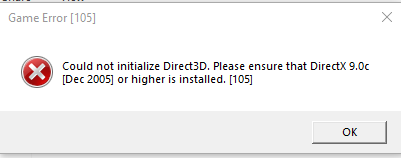
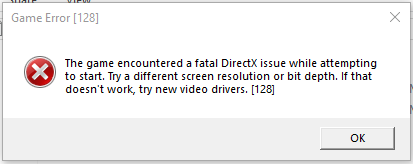
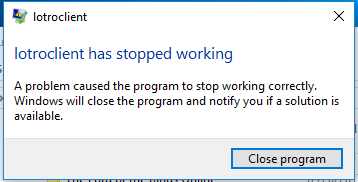
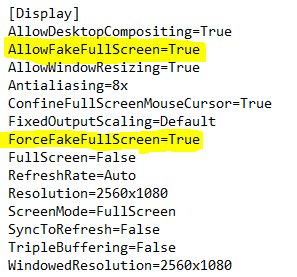

 Reply With Quote
Reply With Quote



